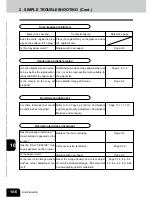1
2
3
4
5
6
7
8
9
10
11
12
9-22
WHEN THE GRAPHIC SYMBOLS FLASH ON THE TOUCH PANEL
6. ADDING STAPLES (OPTIONAL) (Cont.)
7
Push in a new staple case into the staple cartridge
completely inside until a click is heard.
- Do not remove the seal holding the staples before the staple
case is set in the cartridge.
8
Pull out the seal which holds the staples horizon-
tally.
9
Return the staple cartridge to its original position.
- Insert the cartridge until it is caught by the hook and fixed
with a click sound.
6
Push down the green lever and take out the empty
staple case.
Summary of Contents for e-studio 210c
Page 1: ...OPERATOR S MANUAL FOR COPYING FUNCTIONS DIGITAL COLOUR PLAIN PAPER COPIER ...
Page 26: ...1 2 3 4 5 6 7 8 9 10 11 12 1 12 BEFORE MAKING COPIES ...
Page 60: ...1 2 3 4 5 6 7 8 9 10 11 12 3 16 SETTING OF BASIC COPY MODES ...
Page 70: ...1 2 3 4 5 6 7 8 9 10 11 12 4 10 COLOUR EDITING AND ADJUSTMENT ...
Page 92: ...1 2 3 4 5 6 7 8 9 10 11 12 USING THE EDITING FUNCTIONS 5 22 ...
Page 172: ...1 2 3 4 5 6 7 8 9 10 11 12 9 30 WHENTHE GRAPHIC SYMBOLS FLASH ONTHETOUCH PANEL ...