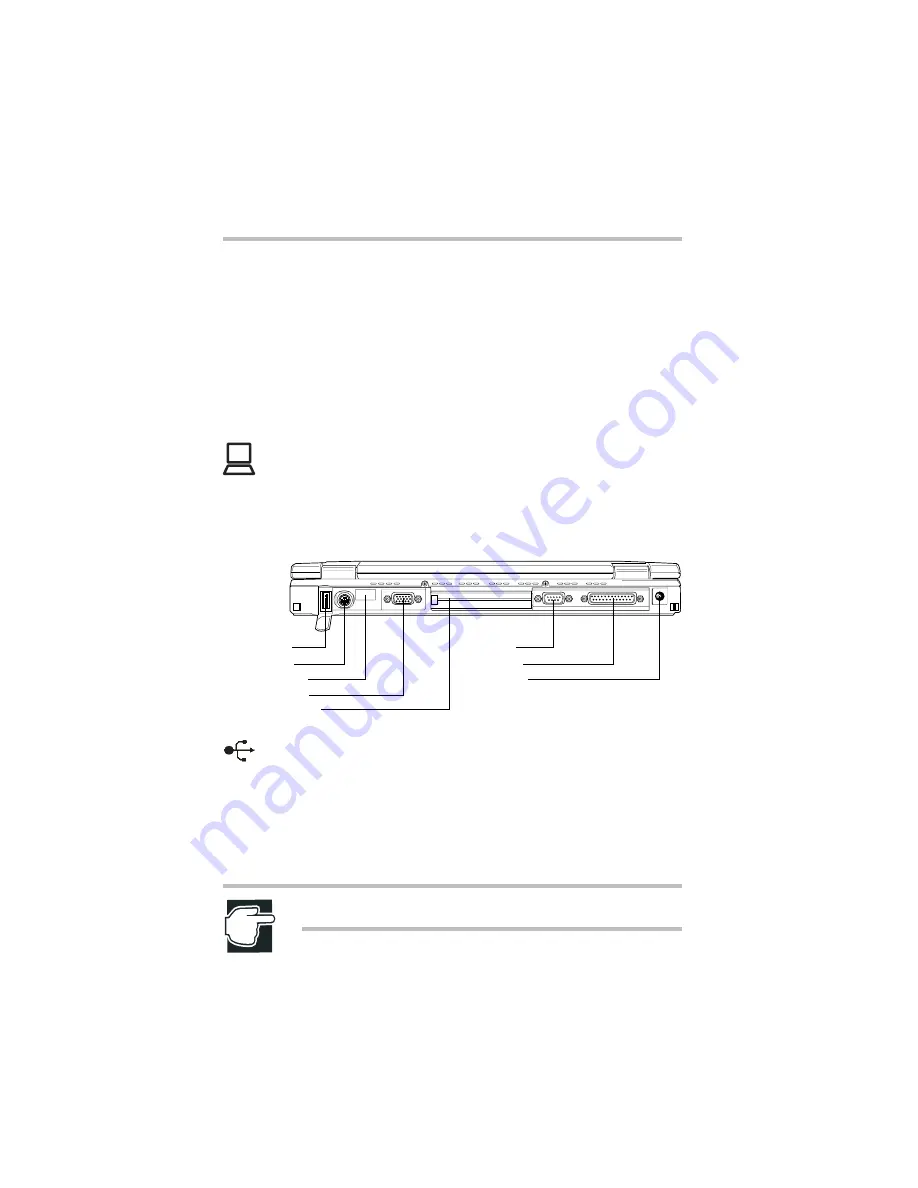
Part I: Getting to Know Your Computer
Finding Your Way Around
Finding where everything’s located
4
The PC Card lock, when used with the security lock, prevents
unauthorized removal of the PC Cards.
The external diskette drive cover protects the external drive port.
To connect the external diskette drive, fold back the cover to
expose the port.
For more information about the external diskette drive, see
“External diskette drive” on page 11.
The power button cover protects the power button. Slide this cover
toward the rear of the computer to reveal the power button. For
more information, see “Turning on the computer” on page 22.
Back
The USB (Universal Serial Bus) port provides a connection for
USB peripherals. USB is a single-cabling and connection standard
that supports a data transfer rate of up to 12 million bits per second
(Mbps) for peripherals such as keyboards, pointing devices, and a
video camera. USB allows “hot swapping” of peripherals, which
means that components may be plugged and unplugged while the
computer is on.
NOTE: The USB port is not supported in Windows NT.
On
USB port
PS/2 port
Infrared port
Expansion port
Serial port
Parallel port
DC IN socket
Monitor port
Summary of Contents for 8100 series
Page 17: ...xvii ...
Page 24: ......
Page 55: ...Part I Getting to Know Your Computer Getting Started When and how to turn off the computer 29 ...
Page 111: ...Part I Getting to Know Your Computer Learning the Basics Caring for your computer 85 ...
Page 136: ......
Page 185: ...Part II Technical Reference Toshiba Utilities Expansion device properties 159 ...
Page 219: ...Part II Technical Reference Keeping Your Files Safe Hard disk drive passwords Windows NT 193 ...
Page 277: ...Part II Technical Reference Troubleshooting Guide Toshiba s worldwide offices 251 ...
Page 278: ......
Page 285: ...Part III Appendixes Hot Keys 259 ...
Page 286: ...Appendix B Built in features 261 Optional accessories and devices 268 Specifications 270 ...
Page 298: ...Appendix C ...
Page 308: ...Appendix E ...
Page 312: ......
Page 342: ...Part III Appendixes Glossary 316 ...
















































