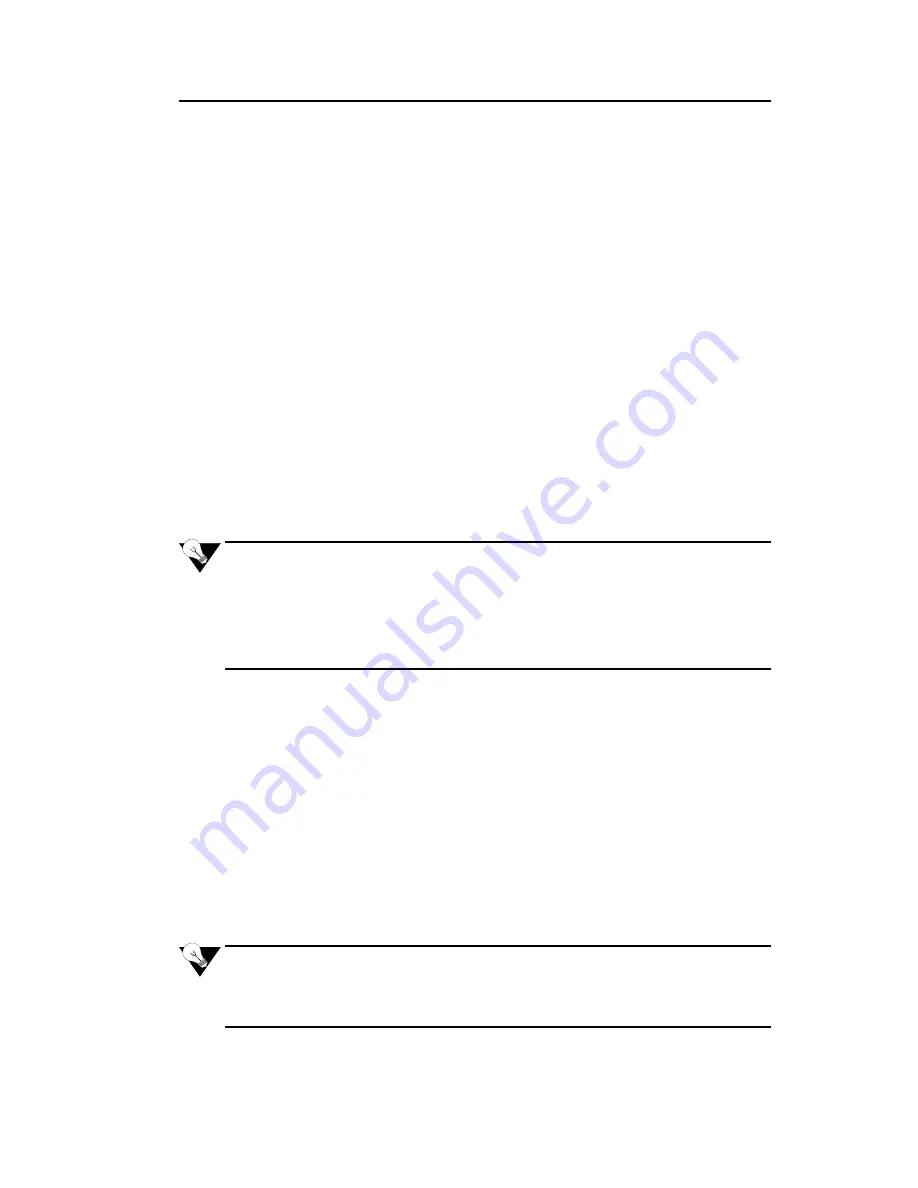
72
71-6417
Innova Series Operator’s Manual
The Innova FV and SV models must be zeroed in both ME mode and CH4
mode. If you plan to measure in the %LEL range mode, zero the instrument
in %LEL mode. If you plan to measure in the PPM range mode, zero the
instrument in PPM mode.
1. Enter the methane measurement (CH4) operating mode. Allow the
system to run for 2 minutes drawing ambient air.
2. Hold down the
AIR
button for 3 seconds until the display counts
down and the bar graph starts to scroll, then the display will read
“DONE”
once the “fresh air” reading for all active sensors is
complete.
3. Enter the methane elimination (ME) operating mode. Allow the
system to run for 2 minutes drawing ambient air.
4. Hold down the
AIR
button for 3 seconds until the display counts
down and the bar graph starts to scroll, then the display will read
“DONE”
once the “fresh air” reading for all active sensors is
complete.
NOTE
After you complete the fresh air adjustment, a
“XXX”
may appear on
the display screen in place of a sensor reading. The buzzer and lights
will be on steady, see Calibration Alarms section at the end of this
chapter to respond to this message.
5. Press and hold
↑
and
↓
for 3 seconds. The message
“FEATURES
MENU”
appears on the display and counts down from 3 seconds, and
then displays
“BEGIN CAL”
.
6. Attach the tubing from the regulator to the probe tube, the Innova will
draw gas from the gas cylinder. Allow the gas to run for 1 minute.
7. Press
→
to accept and begin a calibration. If a CalWord has not
enabled, the
“AUTO CAL”
screen will display and you can proceed
with the calibration. If CalWord, is enabled, refer to the following
section
“Entering a CalWord”
then continue with the calibration
procedure.
NOTE
If prompted by
“CALWORD”
and
“***”
, enter a password as
described in the next section.


















