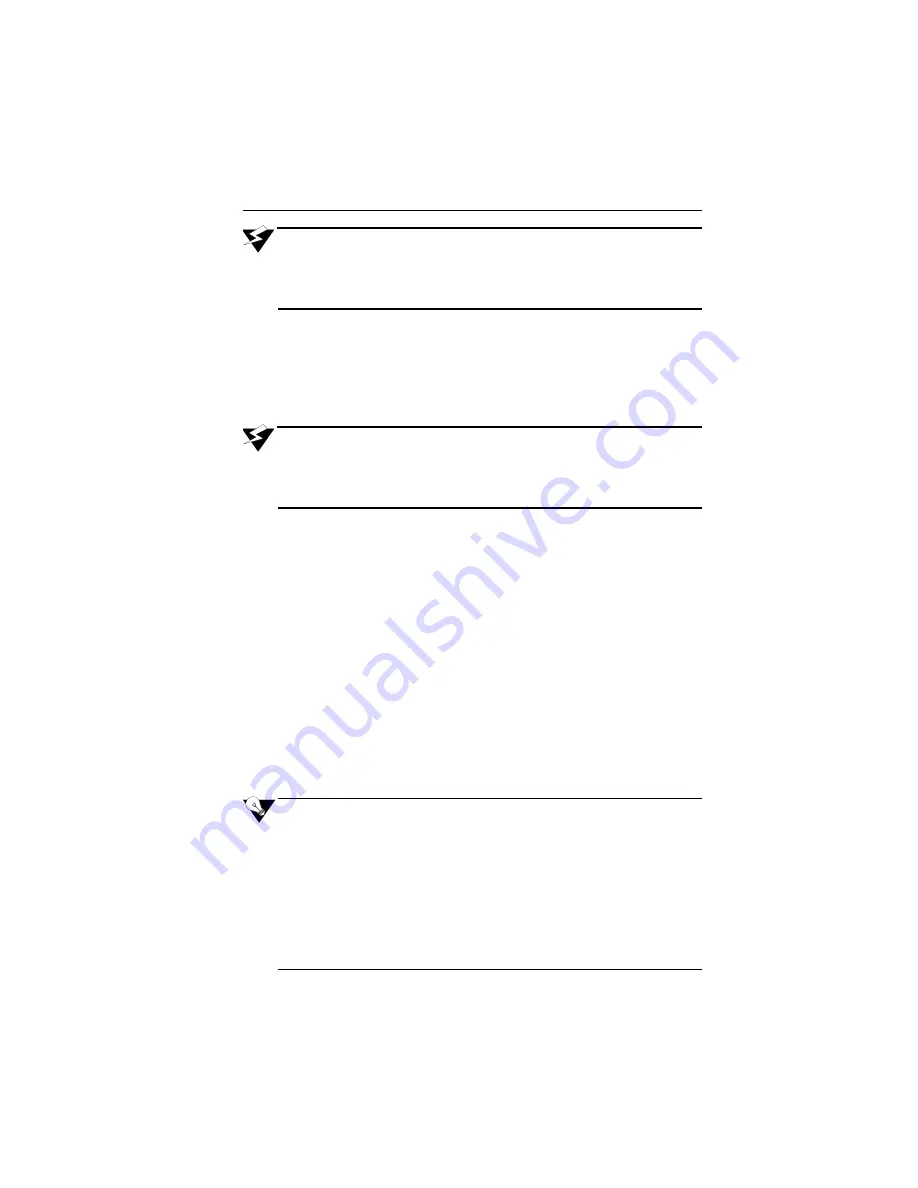
6
71-6417
Innova Series Operator’s Manual
WARNING
Operation of instrument without probe/filter assembly attached
will result in pump damage and possible impaired performance.
Do not operate without probe/filter assembly attached.
Starting Up the Innova
Perform the following steps to start up the Innova and adjust internal circuits
to fresh air readings (demand zero). Please read this entire section before
turning on your Innova.
WARNING
Perform the following procedure in a “fresh air” environment
(environment known to be free of combustible and toxic gases and
of normal oxygen content).
1. If you are using NiCd batteries, make sure the batteries are fully
charged before you continue this procedure.
2. Press and hold the
ON/OFF
button for one second. The Innova begins
the warm-up period. Several messages appear during the warm-up
period, starting with the model and software version. Other screens
displayed are:
• Battery capacity on a scale from E (empty) to F (full capacity) for
new alkaline or a fully charged battery pack.
• Datalogging time left.
• Settings for High, Warning, STEL, and TWA alarms.
• The CAL DUE # DAYS indicates when the Innova is due for
calibration according to the schedule you accepted in the user
program when enabled.
NOTE
During the warm-up period the Innova determines if the toxic sensors
are properly biased. If the sensors require additional biasing, the screen
continuously displays
“BIAS”
with alarms instead of the gas reading.
Once the readings fall within acceptable limits, a fixed time-out is
initiated. During this time-out, the display will alternate between
“BIAS”
and the sensor(s) reading. If an air adjust is performed during
this time-out period, it will not adjust the sensor(s) that are
experiencing the ‘bias time-out’ but will adjust the other sensors.





























