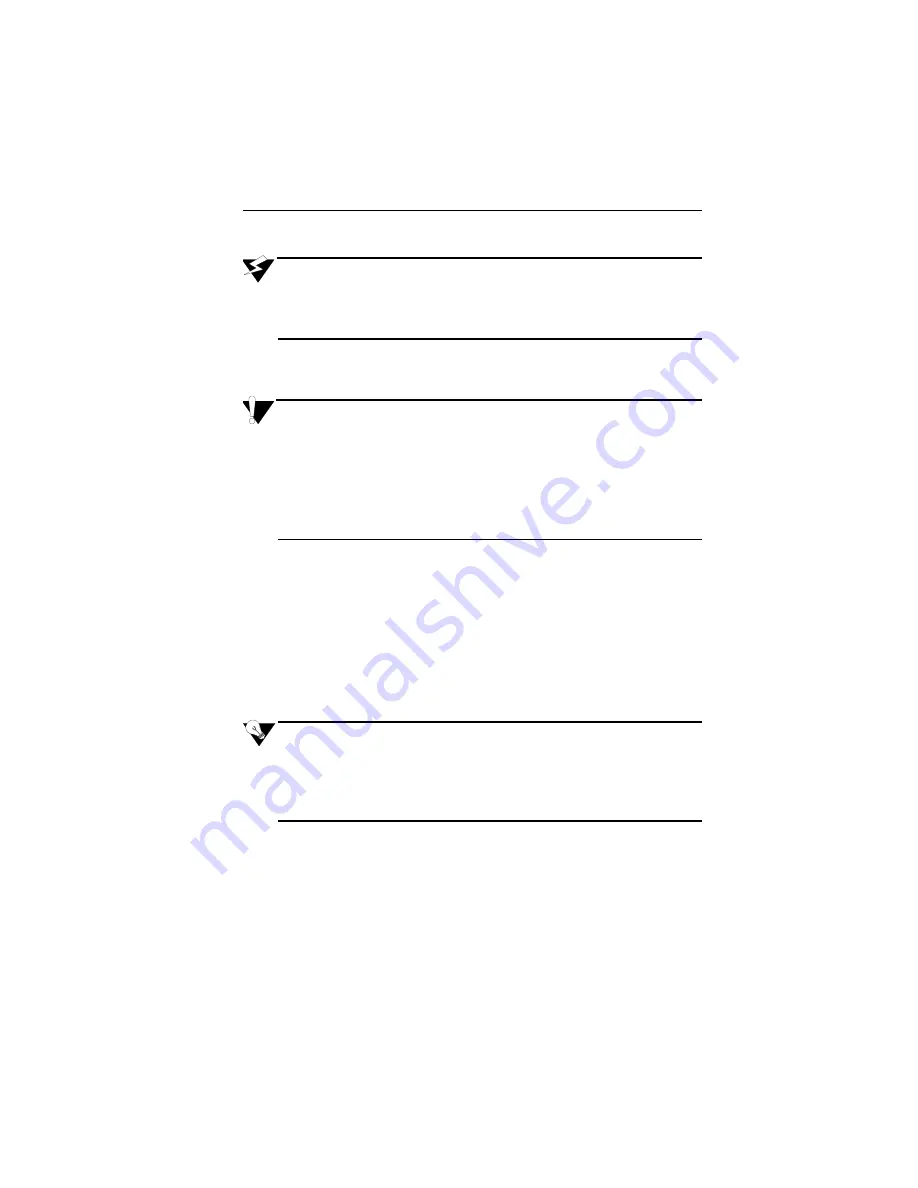
46
71-6417
Innova Series Operator’s Manual
Recharging NiCd Batteries
WARNING
Recharge the batteries only in a “fresh air” environment
(environment known to be free of combustible and toxic gases and
of normal oxygen content).
Check NiCd battery capacity by using the Display Menu, see Chapter 4, User
Program.
CAUTION
For optimum battery capacity, the batteries should be fully
depleted before you recharge them. Repeated recharging of
partially discharged batteries will reduce the battery capacity and
operating time of the batteries.
Use only the battery chargers listed in Appendix A, Parts Lists, to
recharge the batteries.
1. Verify that the battery selector switch is set to
NI-CAD
.
2. Verify that the voltage listed on the battery charger is the same as the
AC outlet (115V or 220V), then plug the charger into the outlet.
3. Plug the other end of the charger into the
CHGR
jack at the side of the
Innova.
4. Verify that the charger’s amber light goes on. Allow the batteries to
charge for at least 8 hours. Once the batteries are fully charged, the
green light on the charger goes on (the amber light remains on).
NOTE
If the switch position is in the NI-CAD position, and alkaline batteries
are installed, the battery charger will not charge alkaline batteries. If
you attempt to recharge alkaline batteries, the amber light on the
battery charger will flash.
A completely depleted battery recharges in approximately eight
hours. The battery charger automatically cuts the charging current to a
sustaining rate when the batteries are fully recharged. You can leave
the charger plugged in indefinitely.






























