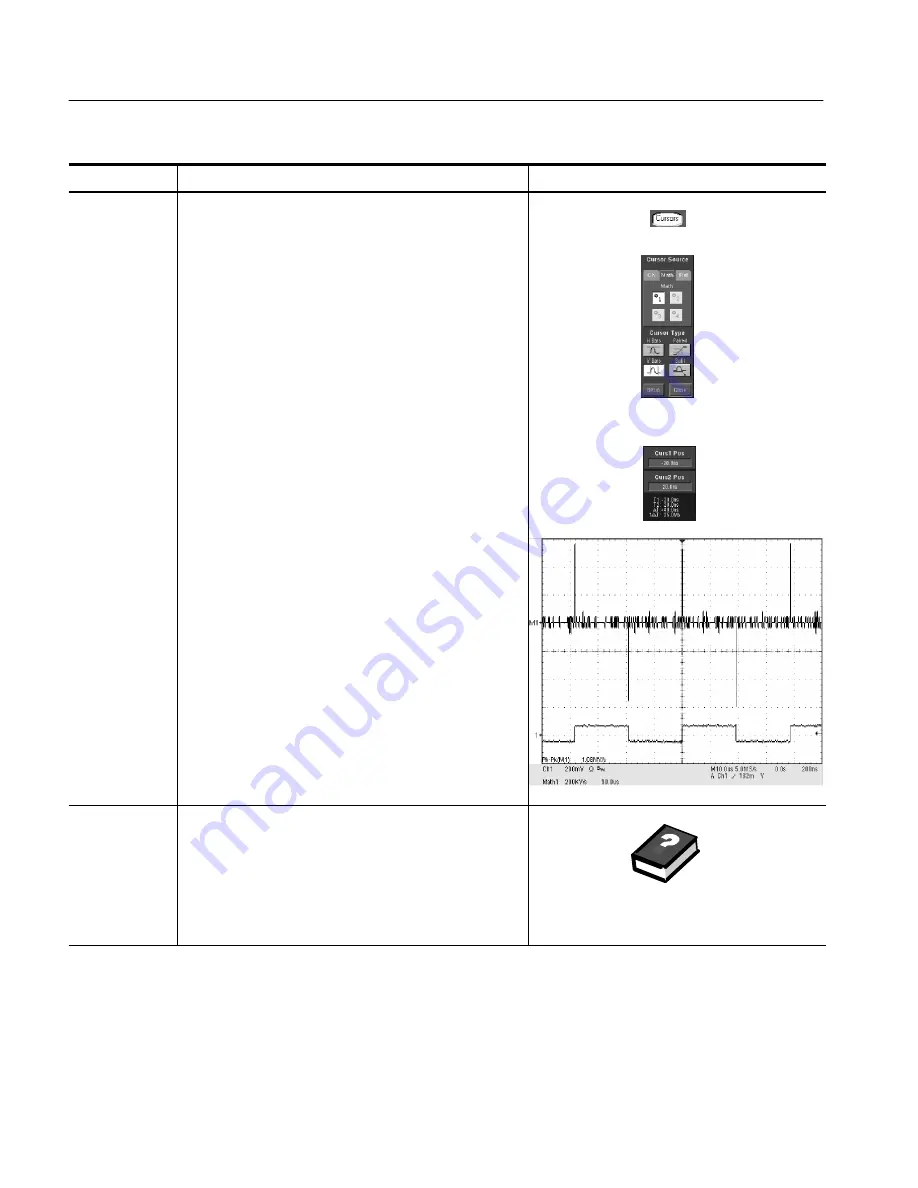
Creating and Using Math Waveforms
3- 150
TDS5000 Series User Manual
Overview
Control elements and resources
To use math waveforms
Take cursor
measurements
10.
Click the Cursor toolbar button to display the cursors
and open the Cursor control window.
11.
Select the Math tab, and click the numbered button for
the math waveform that you want to measure.
12.
Select the cursor type by clicking either H Bars, V Bars,
Paired, or Split (for more information, see
Taking Cursor
Measurements
starting on page 3--124).
13.
Use the multipurpose knobs to position each cursor on
the math waveform to measure the feature that interests
you.
14.
Read the results in the cursor readout.
The cursor readout is displayed under the multipurpose
readouts or in the upper right corner of the graticule
area.
Note that amplitude measurements on a derivative
waveform are in volts per second, and volt-seconds for
an integral waveform measurement.
For further
assistance
15.
Access the online help for more assistance on math
waveforms operations.
See
Accessing Online Help
on page 3--209 for
overview of the online help system.
Summary of Contents for TDS5054
Page 5: ......
Page 21: ...Preface xvi TDS5000 Series User Manual...
Page 39: ...Installation 1 18 TDS5000 Series User Manual...
Page 165: ...Triggering 3 98 TDS5000 Series User Manual...
Page 181: ...Displaying Waveforms 3 114 TDS5000 Series User Manual...
Page 201: ...Measuring Waveforms 3 134 TDS5000 Series User Manual...
Page 305: ...Appendix B Automatic Measurements Supported B 4 TDS5000 Series User Manual...
Page 319: ...Appendix D Menu Bar Commands D 12 TDS5000 Series User Manual...
Page 327: ...Appendix E Optimizing Measurement Accuracy E 8 TDS5000 Series User Manual...
Page 339: ...Glossary Glossary 12 TDS5000 Series User Manual...






























