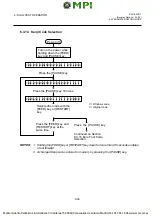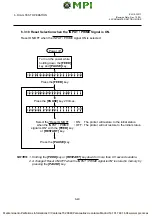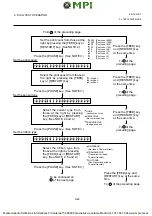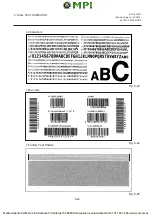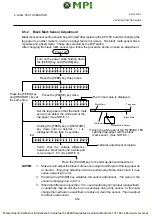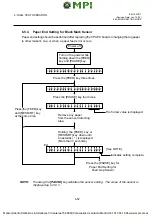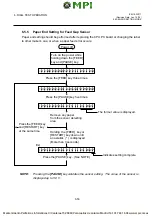6-49
EM18-33017
6. DIAG. TEST OPERATION
Power off
Turn on the power while
holding down the [FEED]
key and [PAUSE] key.
< 1
D I A G N O S T I C
V 1 . O A
>
Press the [FEED] key twice.
Press the [FEED] key
and [RESTART] key
at the same time.
[HEAD] 2.5 V
Print head
Thermistor status
(0.0 ~ 5.0 v)
< 4
S E N S O R
A S J U S T M E N T
>
[ H
A D ] 2 . 5 V
[ A I R ] 2 . 0 V
E
Press the [PAUSE] key.
2.0 V
Thermistor status
(0.0 ~ 5.0 v)
[AIR]
Environmental
temperature
NOTE:
Since the thermistaor is supervised every 200 ms while displaying the status, the
display could vary.
6.5 SENSOR SETTING MODE
6.5 SENSOR SETTING MODE
Thermistor check and black mark/feed gap sensor setting are provided in the sensor setting mode.
The value set in this mode is printed as data of sensor 2 in Automatic diagnosis printing in self test mode.
6.5.1
Thermistor Check
Thermistor check should be performed to check the environmental temperature and print head
temperature after the excess head temp. error occurs or batch printing is performed for a long time.