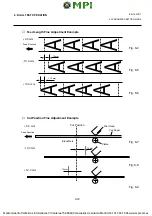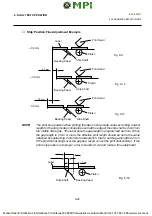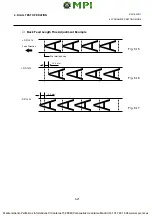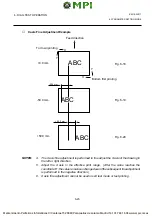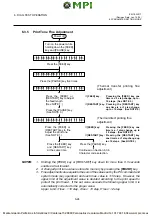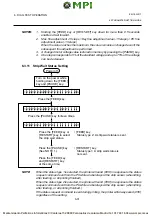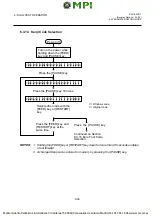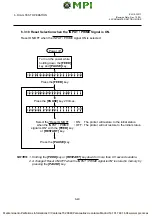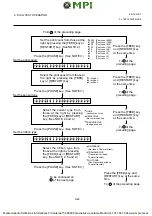6-30
EM18-33017
6. DIAG. TEST OPERATION
6.3 PARAMETER SETTING MODE
6.3.10 Ribbon Motor Drive Voltage Fine Adjustment
As a countermeasure for ribbon wrinkles which occur depending on media specification, the drive
voltage for the ribbon feed motor and the ribbon rewind motor has become adjustable by parameter
setting in system mode.
(1) Ribbon feed motor drive voltage fine adjustment
Since the proper ribbon feed motor drive voltage differs depending on ribbon width and print
format, fine adjust the voltage gradually until the ribbon does not wrinkle.
(2) Ribbon rewind motor drive voltage fine adjustment
The ribbon wrinkle problem will be solved by adjusting the ribbon feed motor voltage. If the
ribbon slacks after performing Step (1), adjust the ribbon rewind motor drive voltage in the
same way as Step (1).
NOTES:
1.
Too much fine adjustment for the ribbon feed motor may cause slack in the ribbon
and dot missing.
2.
Too much fine adjustment for the ribbon rewind motor may cause ribbon wrinkles.
(Ribbon feed motor voltage fine adjustment)
■
[FEED] key:
Pressing the [FEED] key one time is a -1
step change, up to -15 steps. (See
NOTE 2.)
■
[RESTART]key: Pressing the [RESTART] key one time is
a -1 step change, up to -15 steps.
(See NOTE 2.)
■
[FEED] key:
Pressing the [FEED] key one time is a -1
step change, up to -15 steps.
(See NOTE 2.)
■
[RESTART]key: Pressing the [RESTART] key one time is
a -1 step change, up to -15 steps.
(See NOTE 2.)
(Ribbon rewind motor voltage fine adjustment)
Power off
Turn on the power while
holding down the [FEED]
key and [PAUSE] key.
< 1
D I A G N O S T I C
V 1 . O A
>
Press the [FEED] key.
< 2
P A R A M E T E R
S E T
>
Press the [PAUSE] key eleven times.
Press the [FEED] or
[RESTART] key to fine
adjust the rewind motor
voltage. (See NOTE 1.)
Press the [FEED] or
[RESTART] key to fine
adjust the feed motor
voltage. (See NOTE 1.)
Press the [FEED] key
and [RESTART] key
at the same time.
Press the [PAUSE] key.
(See NOTE 3.)
R I
B O N
A D J
< F W D >
+ 0
B
R I
B O N
A D J
< B A K >
+ 0
B