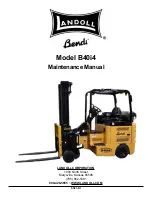- 10 -
②
When equalizing charge is automatically terminated (the CHARGING lamp goes out), the
“SUPER EQUALIZE” lamp is turned off and equalizing charge is released by pressing the
“SUPER EQUALIZE” button or turning the key switch on.
While the battery is charged, equalizing charge can be released by pressing the STOP button.
(4) Super equalizing charge
①
Super equalizing charge is used when you want to use 100% of the battery capacity after
consecutive holidays. The operation steps are the same as those described in “Equalizing
charge.”
②
In super equalizing charge, both of equalizing charge and automatic proper boosting charge
during consecutive holidays are carried out, so that proper boosting charge is automatically
carried out every 24 hours after completing the charge. Therefore, 100% of the battery
capacity can be used after consecutive holidays. However, if 100 % of the battery capacity is
used, the battery service life will be short. It is recommended to adopt a high capacity battery
or to prepare a spare battery when super equalizing charge is so often used.
(5) Flickering CHARGING lamp
When charging voltage doesn’t rise up due to the deteriorated battery or other reasons, the timer
won’t operate properly, continuing to charge the battery.
However, for the truck-mounted type charger, the second timer is operated after charging the
battery for 15 to 17 hours, so that the charging is forcibly terminated and the CHARGING lamp
blinks. In such a case, inspect the cause and contact your TCM dealer.
Note:
Have a helper for this procedure.
(1) Remove the battery connector.
(2) Having the helper keep the super equalizing charge button held down, reconnect the battery
connector.
(3) Make sure “Charging” lamp goes out.
1. BATTERY AND CHARGER (OPTION)
Summary of Contents for FB-8 Series
Page 2: ......
Page 4: ......
Page 22: ......
Page 26: ......
Page 38: ...NOTE 1 BATTERY 12...
Page 40: ...14 Fig 2 1 Drive Motor Installation DRIVE UNIT DRIVE AXLE DRIVE MOTOR 2 MOTORS...
Page 92: ...NOTE 6 STEERING SYSTEM 66...
Page 106: ...NOTE 6 STEERING SYSTEM 80...
Page 126: ...100 Remove the oil seal from the front cover Fig 7 28 7 HYDRAULIC SYSTEM...
Page 150: ...NOTE 8 LOAD HANDLING SYSTEM 124...
Page 234: ...72 3 TROUBLESHOOTING GUIDE NOTE...
Page 246: ...84 6 ELECTRIC WIRING NOTE...
Page 258: ......
Page 259: ...n m o m Z C F H d o H H M 0 M Z 0 m O m C O R P O R A T I O N T C M...