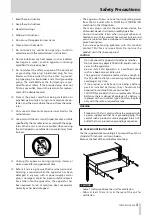TASCAM HS-2000
9
1 – Introduction
About USB memory devices and
CF cards
This unit uses CF cards for recording and playback.
It uses USB memory devices for backing up DATA on CF
cards and for saving files to CF cards.
A list of USB memory devices/CF cards that we have
confirmed to work with this unit is provided on our
website (http://tascam.com/).
Precautions for use
USB memory devices and CF cards are precision devices.
To prevent damage to the memory devices or card, please
observe the following cautions:
Do not leave memory devices or cards in extremely hot
•
or cold locations.
Do not leave memory devices or cards in extremely
•
damp locations.
Do not allow memory devices or cards to become wet.
•
Do not place any objects on top of memory devices or
•
cards, or twist or bend them.
Do not subject memory devices or cards to strong
•
impacts.
Do not insert or remove a USB memory device or CF
•
card during recording, playback, DATA transfer or other
operations which access them
Be sure to use cases to protect the connectors of
•
memory devices and cards when carrying them.
Media that has been confirmed for use
with this unit
This unit not only uses CF cards for recording and
playback, but also uses USB memory devices for backing
up DATA on CF cards and for saving files to CF cards.
We recommend using genuine TASCAM CF cards, but
use of other CF cards that are available commercially is
possible.
Microdrives cannot be used with this unit.
The capacities and performance of your HS-2000 will vary
based on the speed and capability of the CF cards used.
Older and some cheaper CF cards use slower memory
components and little internal buffering which may result
in poor recording performance.
Older and some cheaper USB memory devices use slower
memory components and little internal buffering which
may result in requiring more time to read and write DATA.
A list of USB memory devices/CF cards that we have
confirmed to work with this unit is provided on our
website. Otherwise please consult TASCAM Customer
Support Section. (http://tascam.com/).
Format
When formatting media storage device, perform
formatting on this unit. Media formatted on this unit
is optimized to improve recording performance on
recording. If media is formatted on other device or PC, etc.
are used, this unit may not work optimally.