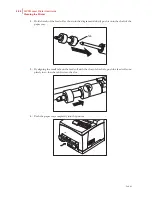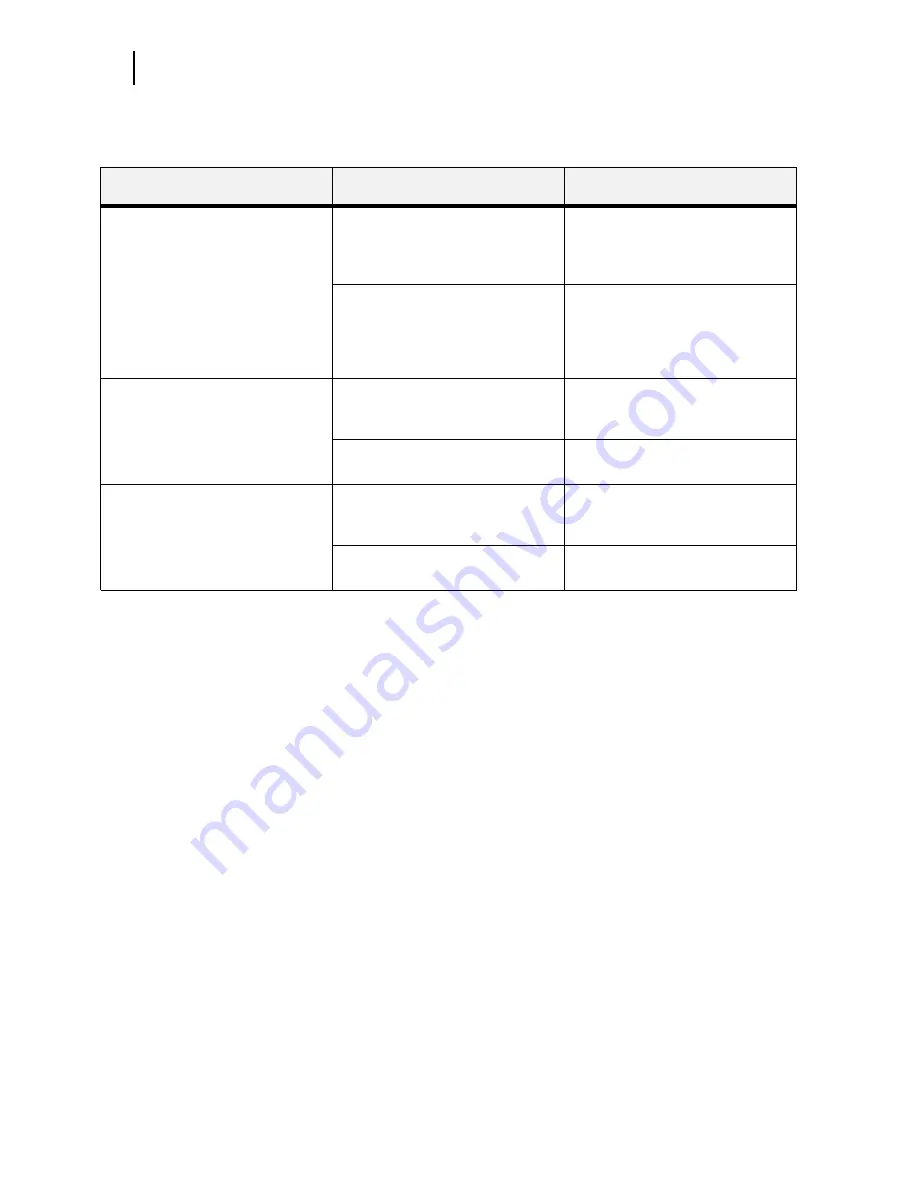
Feb 05
3-8
34PPM Laser Printer User Guide
Poor Print Quality
Printing Is Not Clear
Status
Items to check
Action
Transparencies are not printed
clearly.
Are the correct type of
transparencies used?
Load the correct type of
transparencies.
See “About Paper“ on page 2-4.
Are the transparencies correctly
loaded in the paper tray?
Load the transparencies correctly in
the paper tray.
See “Loading Transparencies in the
Paper Tray“ on page 2-13.
Postcards are not printed clearly.
Are the correct type of postcards
used?
Load the correct type of postcards.
See “About Paper“ on page 2-4.
Are the postcards correctly loaded
in the paper tray?
Load the postcards correctly in the
paper tray.
Envelopes are not printed clearly.
Are the correct type of envelopes
used?
Load the correct type of envelopes.
“About Paper” on page 2-4
.
Are the envelopes correctly loaded
in the paper tray?
Load the envelopes correctly in the
paper tray.
Summary of Contents for Intelliprint 9035
Page 1: ...Feb 05 User Guide TallyGenicom Intelliprint 9035 Laser Printer ...
Page 14: ...h Feb 05 6 34PPM Laser Printer User Guide Special Features of This Printer ...
Page 37: ...Feb 05 34PPM Laser Printer User Guide 1 23 Printing a Configuration Summary ...
Page 40: ...Feb 05 1 26 34PPM Laser Printer User Guide Printing PCL and PostScript Font Lists ...
Page 66: ...Feb 05 2 26 34PPM Laser Printer User Guide When Moving the Printer ...
Page 80: ...Feb 05 3 14 34PPM Laser Printer User Guide Warning Messages and Error Messages ...
Page 94: ...Feb 05 4 14 34PPM Laser Printer User Guide At the Offset Catch Tray ...
Page 140: ...Feb 05 6 26 34PPM Laser Printer User Guide Rear tray ...
Page 166: ...Feb 05 7 26 34PPM Laser Printer User Guide DISK Menu ...