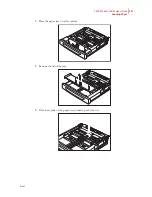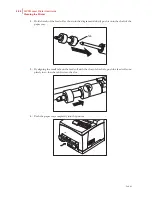Feb 05
2-24
34PPM Laser Printer User Guide
When Moving the Printer
5.
Open the top cover.
NOTE:
Do not touch any parts inside the printer.
6.
Hold the Toner Cartridge by the grip to pull it out slowly.
NOTE:
It is necessary to remove the Toner Cartridge. If you move the printer with the Toner
Cartridge installed, the toner may spill in the interior of the printer.
NOTE:
Do not shake the Toner Cartridge after it has been removed from the printer. The toner will
spill.
NOTE:
After removing the Toner Cartridge, put it into its original aluminum bag or wrap it with a
thick cloth to prevent it from being exposed to strong light.
Summary of Contents for Intelliprint 9035
Page 1: ...Feb 05 User Guide TallyGenicom Intelliprint 9035 Laser Printer ...
Page 14: ...h Feb 05 6 34PPM Laser Printer User Guide Special Features of This Printer ...
Page 37: ...Feb 05 34PPM Laser Printer User Guide 1 23 Printing a Configuration Summary ...
Page 40: ...Feb 05 1 26 34PPM Laser Printer User Guide Printing PCL and PostScript Font Lists ...
Page 66: ...Feb 05 2 26 34PPM Laser Printer User Guide When Moving the Printer ...
Page 80: ...Feb 05 3 14 34PPM Laser Printer User Guide Warning Messages and Error Messages ...
Page 94: ...Feb 05 4 14 34PPM Laser Printer User Guide At the Offset Catch Tray ...
Page 140: ...Feb 05 6 26 34PPM Laser Printer User Guide Rear tray ...
Page 166: ...Feb 05 7 26 34PPM Laser Printer User Guide DISK Menu ...