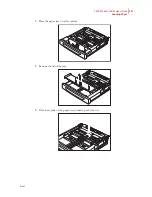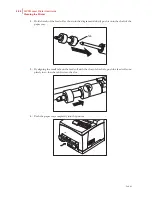Feb 05
34PPM Laser Printer User Guide
2-9
About Paper
Paper for 2 sided printing
2 sided printing can be used by installing the optional duplex module.
The available paper types and sizes for 2 sided printing are as follows:
NOTE:
*Print quality is not guaranteed.
Unusable Paper
Using the following types of paper might cause paper jams, malfunctions or damage to the printer.
Do not use them.
■
FUJI XEROX full-color transparencies
■
Paper that is too thick or thin
■
Paper that has been printed on before (including color printing)
■
Wrinkled, folded, or torn paper
■
Wet paper
■
Curled paper
■
Paper with static electricity
■
Adhesive paper
■
Postcards with pictures
■
Paper with special coating on its surface
■
Treated colored paper
■
Paper using ink that will run at a temperature of 150 °C
■
Heat sensitive paper
Paper type
Paper size
G.S.M.
Printable paper
Letter portrait
Legal 13 portrait
Legal 14 portrait
A4 portrait
B5 JIS portrait
B5 ISO portrait
A5 portrait
Executive portrait
1/3 A4 portrait
Statement portrait
60 – 216 g/m
2
Postcards
*
Japanese official postcard
A6 postcard
US postcard
Free size
Tray 1
Width: 89.9 – 215.9 mm
Length: 139.7 – 355.6 mm
Tray 2, 3, and 4
Width: 98.4 – 215.9 mm
Length: 148.0 – 355.6 mm
Summary of Contents for Intelliprint 9035
Page 1: ...Feb 05 User Guide TallyGenicom Intelliprint 9035 Laser Printer ...
Page 14: ...h Feb 05 6 34PPM Laser Printer User Guide Special Features of This Printer ...
Page 37: ...Feb 05 34PPM Laser Printer User Guide 1 23 Printing a Configuration Summary ...
Page 40: ...Feb 05 1 26 34PPM Laser Printer User Guide Printing PCL and PostScript Font Lists ...
Page 66: ...Feb 05 2 26 34PPM Laser Printer User Guide When Moving the Printer ...
Page 80: ...Feb 05 3 14 34PPM Laser Printer User Guide Warning Messages and Error Messages ...
Page 94: ...Feb 05 4 14 34PPM Laser Printer User Guide At the Offset Catch Tray ...
Page 140: ...Feb 05 6 26 34PPM Laser Printer User Guide Rear tray ...
Page 166: ...Feb 05 7 26 34PPM Laser Printer User Guide DISK Menu ...