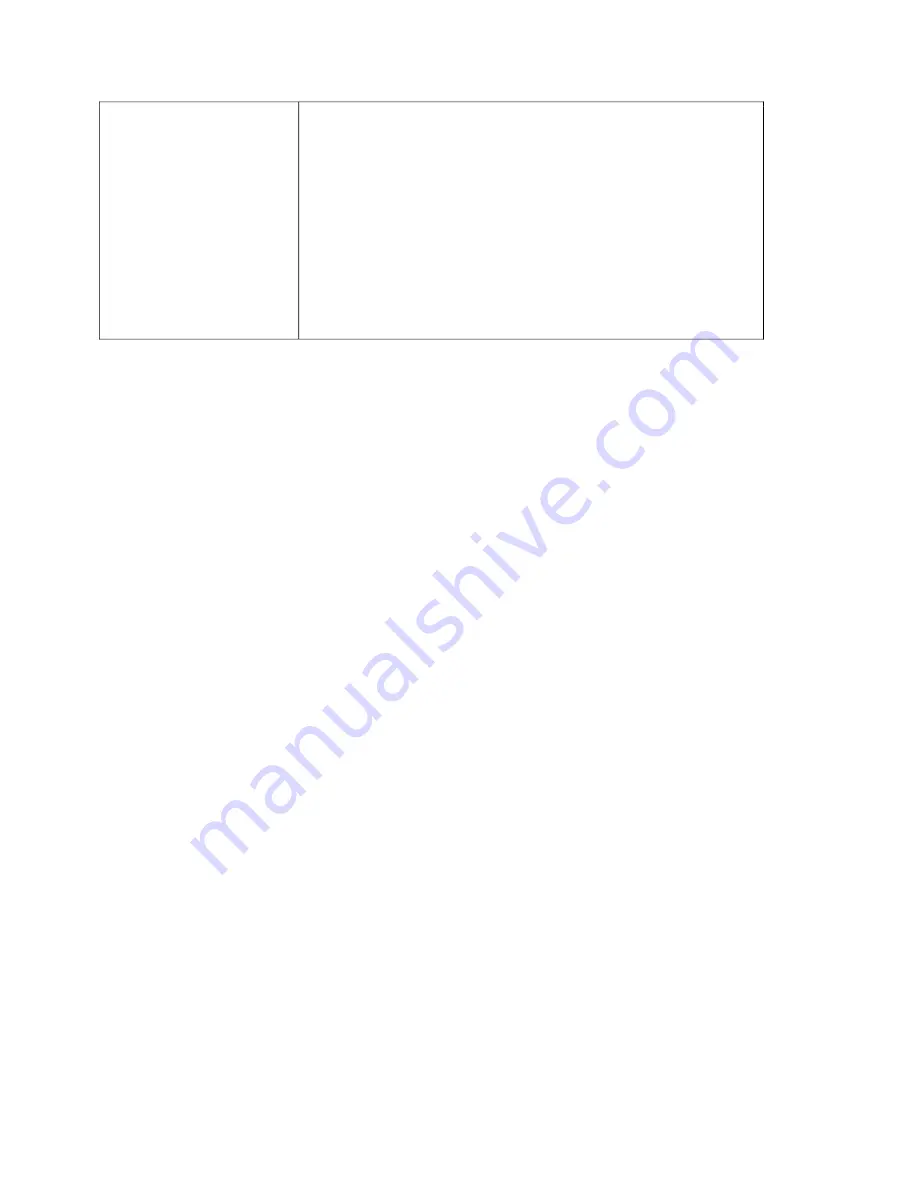
35
Red warning light at the
top of the product
selection button is
flashing
NOTE: The flashing red light is a warning light to indicate
that the volume in the product case or tank is getting low and
the product will need to be replaced or refilled soon. A solid
red warning light indicates the product has run out and must
be refilled of replaced. The light is an optional feature and
may not be found on all dispensers.
1. Open the valve door.
2. Replace or refill the product case or tank. See page 11.
The light should stop flashing or go out.
3. If the light continues, call the SureShot Dispensing
Systems® Technical Assistance Center at
18887779990 or 19028659602.
If these instructions do not correct your problem or if you have other problems, contact:
SureShot Dispensing Systems® Technical Assistance Center
18887779990 or 19028659602
NOTE:
The Product Identification Label on the left side of each dispenser includes the contact
telephone number for SureShot Dispensing Systems®. Refer to the Serial Number and the
Model Number on the label when calling SureShot Dispensing Systems®. These numbers are
crucial to helping us provide prompt and effective service.
This will save you time.


































