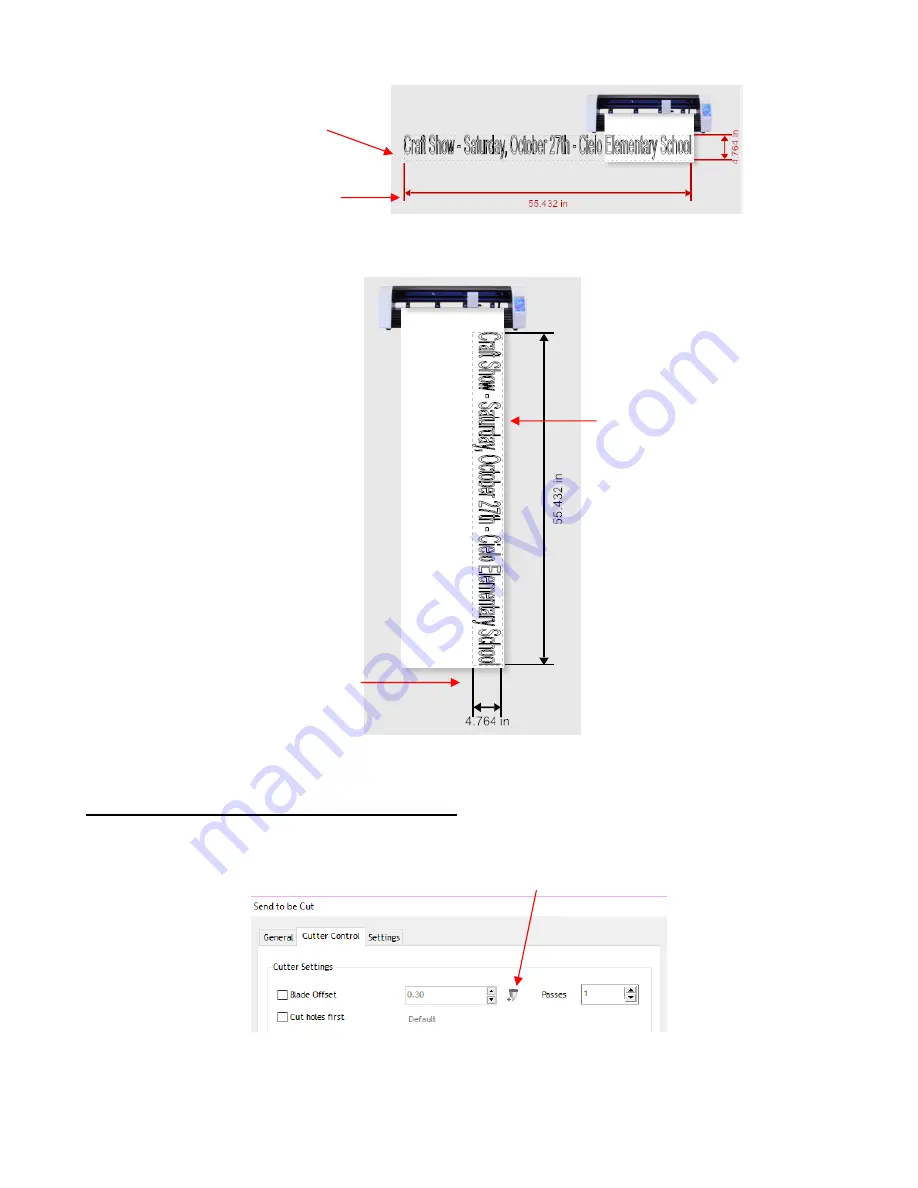
50
Marking the option for
Rotate
will then rotate the design and allow the project to cut:
2.02.3 Selecting the Tool to be Used for Cutting
•
To select the tool you’ll be using, open the
Send to be Cut
window and click on the
Open Blade Settings
Library
icon:
•
The
Blade Settings Library
window will open. Click on the down arrow to the right of
Description
where
you can access a drop-down menu for the
Blade Type
:
The red lines and dimensions
also indicate the project
cannot be cut
Project is too wide to
cut left-to-right
The black lines and dimensions
indicate the project can now be cut
Rotated project will now fit
within the width of the machine
Click on this icon






























