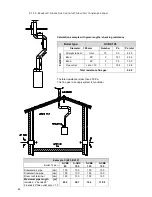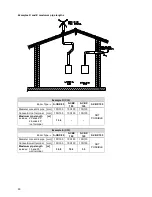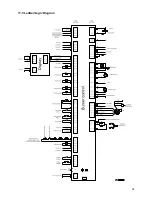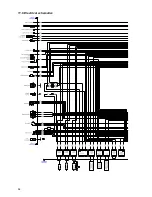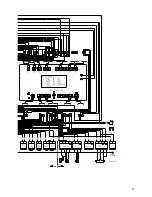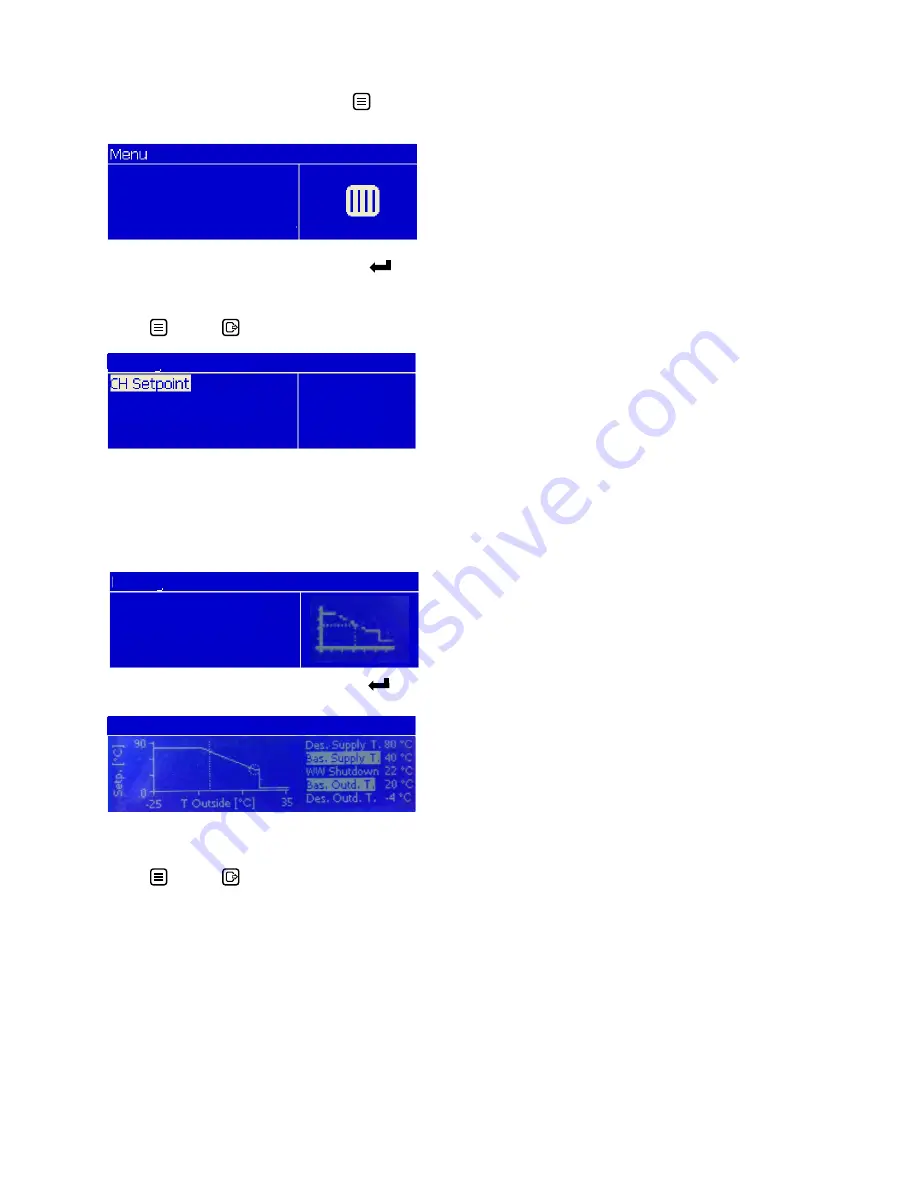
62
12.2.2 E
NTERING THE MENU
Enter the menu by pressing the MENU button once. The header in the display shows you are inside the main
menu. While scrolling through the menu you will see that the selected menu item is shown in a white rectangle.
Enter a menu item by pressing CONFIRM or RIGHT →.
The header shows your location inside the menu, as seen in the following image:
If you are inside the menu (or a menu item) and want to return directly to the Status overview press
MENU or ESC If you want to go back one step in the menu press BACK/LEFT ←.
If CH-mode is set to:
CH mode 1 – CH with an outdoor temperature reset and thermostat control
Or
CH mode 2 – Central Heating with full outdoor temperature reset
The following display will appear:
Enter a menu item by pressing CONFIRM or RIGHT →
The header shows your location inside the menu, as seen in the following image:
It now is possible to set the Outdoor reset curve by changing the parameters on the righthand of the screen.
If you are inside the menu (or a menu item) and want to return directly to the Status overview press
MENU or ESC If you want to go back one step in the menu press BACK/LEFT ← .
Central Heating (CH)
Domestic Hot Water (DHW)
Information
Settings ▼
85 °C
Central Heating (CH)
Outdoor Reset
Central Heating (CH)
Outdoor Reset
Summary of Contents for S-CBX 105
Page 2: ......
Page 40: ...40 9 10 Flue Terminal Positioning ...
Page 42: ...42 9 11 1 FIGURE 12 LINE G ...
Page 55: ...55 11 5 Ladder Logic Diagram ...
Page 56: ...56 11 6 Electrical schematics ...
Page 57: ...57 ...
Page 137: ......