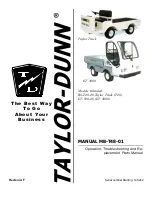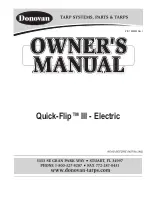4
Operation
Display-operating unit
1
2
3
ABE_Softkeytasten_V2
Changing the Softkey functions:
A grey bar (3) highlights the Softkey column.
This is the right-hand column in the example
shown here. These additional functions
can now be switched on and off via the
corresponding Softkeys (2). The right-hand
column is only populated with additional
functions if the truck has more than three
equipment variants that can be switched on
and off using Softkeys.
In this case, proceed as follows to switch
between the two columns:
– Briefly press the Menu change button (1).
The grey bar jumps to the left-hand col-
umn. These additional functions can now
be switched on and off via the corresponding
Softkeys (2).
NOTE
Press the Menu change button (1) for approx.
1 second to switch between the individual
menus on the display-operating unit.
NOTE
The additional functions depend on the
individual equipment of the truck and may
vary from those shown here.
120
171533 EN - 02/2019 - 19
Summary of Contents for RX60-35/600
Page 2: ......
Page 4: ......
Page 14: ......
Page 15: ...1 Foreword ...
Page 38: ...1 Foreword Environmental considerations 24 171533 EN 02 2019 19 ...
Page 39: ...2 Safety ...
Page 71: ...3 Overviews ...
Page 73: ...Overviews 3 General view 171533 EN 02 2019 19 59 ...
Page 86: ...3 Overviews Operating devices and display elements 72 171533 EN 02 2019 19 ...
Page 87: ...4 Operation ...
Page 384: ...4 Operation Decommissioning 370 171533 EN 02 2019 19 ...
Page 385: ...5 Maintenance ...
Page 392: ...5 Maintenance General maintenance information 378 171533 EN 02 2019 19 ...
Page 396: ...5 Maintenance General maintenance information 382 171533 EN 02 2019 19 ...
Page 432: ...5 Maintenance 1000 hour maintenance yearly maintenance 418 171533 EN 02 2019 19 ...
Page 433: ...6 Technical data ...
Page 458: ...6 Technical data Fuse assignment 444 171533 EN 02 2019 19 ...
Page 469: ......
Page 470: ...STILL GmbH 171533 EN 02 2019 19 ...