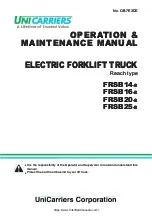7
Special equipment
Electronic access control
Electronic access control
The truck can be equipped with electronic
access control as an option. In this case, the
key switch is replaced by a button.
Access control via chip card (FleetMan-
ager)
To switch on the truck, press this button and
insert the correct chip card into the reading
device, or first insert the chip card and then
press the button.
"PIN code"
The truck functions can be activated via a
5-digit PIN code. There is a button in place of
the key switch. Press this button to activate the
truck. After pressing the button, a message
appears in the display (1) and symbol (3)
flashes. The 5-digit number code must now be
entered via the keypad (2).
If the PIN code is entered incorrectly 3 times,
an acoustic signal sounds.
Press the button again to switch off the truck.
Inverted steering
If the steering wheel is turned clockwise when
travelling in the direction of the fork, the truck
turns to the right (1). If a truck is equipped with
inverted steering, this will be indicated by an
adhesive label next to the steering wheel.
76
51328042507 [EN]
Summary of Contents for FS-X33
Page 1: ...Original instructions FS X33 Seated pallet truck FS X 33 1301 51328042507 EN 07 2012 ...
Page 2: ......
Page 6: ......
Page 7: ...1 Foreword ...
Page 13: ...2 Safety ...
Page 28: ...2 Safety Basic principles for safe operation 22 51328042507 EN ...
Page 29: ...3 Overview ...
Page 38: ...3 Overview Safety equipment 32 51328042507 EN ...
Page 39: ...4 Operation ...
Page 67: ...5 Maintenance ...
Page 76: ...5 Maintenance Battery maintenance 70 51328042507 EN ...
Page 77: ...6 Technical data ...
Page 81: ...7 Special equipment ...
Page 88: ...7 Special equipment Cold store cab 82 51328042507 EN ...
Page 93: ......
Page 94: ...STILL GmbH Berzeliusstrasse 10 D 22113 Hamburg Ident no 51328042507 EN ...