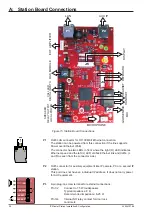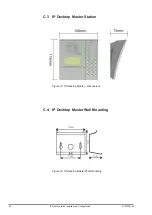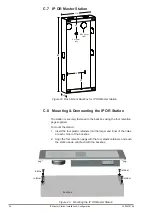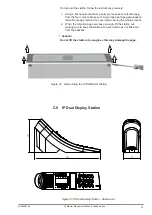22
A100K10788
IP Master Station Installation & Configuration
4
Software Upgrade
There are two ways of upgrading the software on the IP station:
● Uploading the software via the webserver of the station
● Uploading the software via the web interface (AlphaWeb) of the
AlphaCom exchange
4.1 Prerequisites
Both upgrade methods require that an TFTP Server is available and
that the latest software image file has been downloaded from Zenitel’s
support website (AlphaWiki). During the upload process, the IP station
will connect to the TFTP Server and download the software. The TFTP
Server program must already be installed on your PC. A free TFTP
Server program can be downloaded from http://tftpd32.jounin.net. Before
starting the IP station upgrade procedure, the TFTP Server program must
be running and the folder where the software image file is located must
be selected by using the
Browse
button in the program interface.
4.2
Upgrade Via Station Web Server
To upgrade the software from the station web server:
1. Start the TFTP server and browse to the folder where the software
file is located
2. Log on to the IP Station web server
3. Select
Station Administration
>
Manual Upgrade
4. Enter the IP address of the
TFTP server
(your PC IP address)
5. Enter the name of the software
Image file
(include
bin
file extension)
6. Enter the
CRC
checksum (found in the text file from the downloaded
software package)