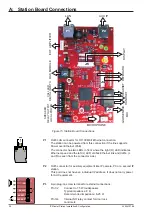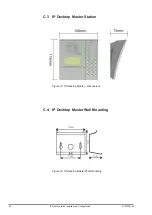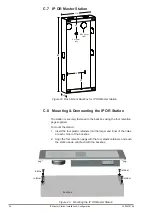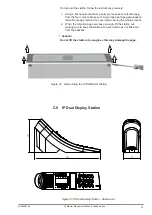19
IP Master Station Installation & Configuration
A100K10788
User interface
VLAN is configured in the IP station web interface.
● Select
Advanced Configuration
>
VLAN
from the menu
Clicking the
Apply settings
button will apply the chosen settings. With
the exception of a restart, the saved settings will not come into effect until
Apply settings
is clicked.
Enable VLAN
This option determines whether the switch uses 802.1Q or not. If this is
enabled, the switch is VLAN aware. Select
YES
or
NO
from the dropdown
menu.
Port specific VLAN rules and tagging options
Here, it is possible to specify which VLAN ID and priority the ports should
assign untagged packets to. Tagged packets are not changed.
●
VLAN ID
has a value range from 0 to 4094. It specifies which VLAN
ID tag to add to a packet.
●
VLAN priority
has a value range from 0 to 7. It specifies which
VLAN priority tag to add to a packet.
●
Sending filter
specifies whether a given port will only send to VLANs
which it is a member of or all VLANs. For example, if the chosen
option is
MEMBERS
then a packet with VLAN ID 1 at the LAN port
will only reach another port which is a member of VLAN ID 1. Select