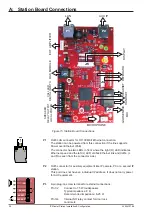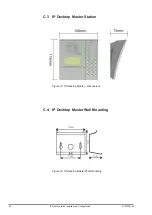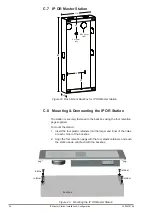17
IP Master Station Installation & Configuration
A100K10788
Use the menu bar at the top of each page to browse through the different
pages.
3.2.2
Station Main Settings
● Click
Station Main
>
Main Settings
to access the page for
configuring station mode and IP parameters.
Station Mode
● Select the
Use Alphacom
radio-button
Registration Settings
● Enter the IP address of the AlphaCom server/exchange in which the
IP station is to be a subscriber in the
AlphaCom IP-address
field.
● Enter the directory number of the station in the
Directory Number
field.
- If a directory number is not entered, the station will register with its
MAC address. The MAC address is found on the Station Info page
and needs to be entered into the AlphaPro programming tool.
CCoIP Station – IP Settings
●
DHCP
– Select this option if the IP station shall receive IP Settings
from a DHCP server.
●
Static IP
– Select this option if the IP station shall use a static IP
address. Enter values for:
-
IP-address
-
Subnet-mask
-
Gateway
● Click
Save
followed by
Apply
to apply the new configuration
settings.