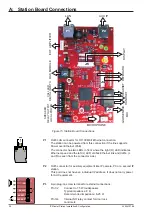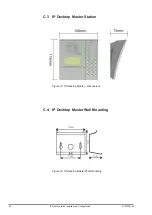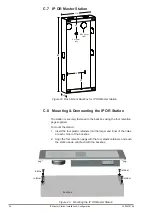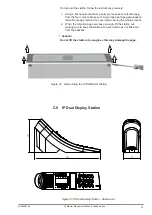27
IP Master Station Installation & Configuration
A100K10788
B: Station Indication LEDs
B.1 Station LED
LED4 - Red 5mm LED on board rear side, also seen through front plate.
Blinking at 1 second intervals
- Station has no connection to the AlphaCom XE exchange.
Possible reasons:
- No connection to Ethernet
- Wrong AlphaCom IP address configured
- Invalid IP address
- No gateway or wrong gateway to the AlphaCom XE exchange
Blinking at 5 second intervals
- Station connected but NOT registered in the AlphaCom XE
exchange.
Reason:
- Station has not been programmed in AlphaPro
- Missing IP Station license in AlphaCom XE exchange
No blinking
Possible reasons:
- Station connected and registered to the AlphaCom XE exchange
- Station not powered up (if no other LEDs are active)
B.2 Status LED
LED3 – Bicolor SMD LED on board component side.
Blinking 2 red + 1 green
- Station has no connection to the AlphaCom XE exchange.
Blinking 1 red + 2 green
- Station connected but NOT registered in the AlphaCom XE
exchange.
Blinking 3 green
- Station connected and registered in the AlphaCom XE exchange