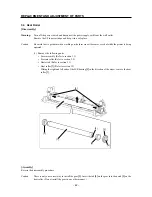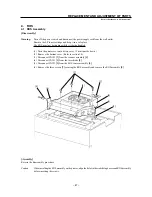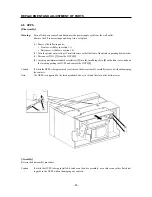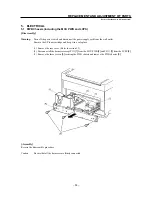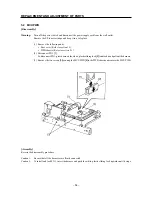– 53 –
REPLACEMENT AND ADJUSTMENT OF PARTS
Be sure that the power is disconnected!
4.7 Front Cover Interlock Switch Actuator
[Disassembly]
Warning:
Turn off the power switch and disconnect the power supply cord from the wall outlet.
Remove the EP toner cartridge and keep it in a safe place.
(1) Remove the bottom cover. (Refer to section 1.4)
(2) Turn the printer onto its front. (Turn it sideways so that the front of the printer is pointing downwards.)
(3) Remove the screw
[1]
securing the front cover interlock switch actuator
[2]
and remove the actuator.
[Assembly]
Reverse the disassembly procedure.
[1]
[2]
Summary of Contents for WinType 4000
Page 1: ...WinType 4000 TECHNICAL MANUAL SECOND EDITION LASER PRINTER ...
Page 4: ......
Page 6: ... 2 GENERAL SPECIFICATIONS ...
Page 14: ... 10 THEORY OF OPERATION ...
Page 26: ... 22 THEORY OF OPERATION Figure 2 9 Electrical ...
Page 28: ... 24 REPLACEMENT AND ADJUSTMENT OF PARTS ...
Page 62: ... 58 REPLACEMENT AND ADJUSTMENT OF PARTS ...
Page 64: ... 60 MAINTENANCE GUIDE ...
Page 114: ... 110 MAINTENANCE GUIDE ...
Page 116: ... 112 TROUBLESHOOTING ...
Page 176: ... 172 5 ELECTRICAL 5 1 Disassembly Drawing 1 2 3 4 14 4 14 2 14 1 14 3 13 12 11 6 5 7 8 9 10 ...
Page 179: ......