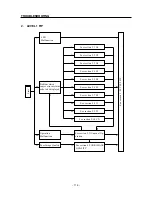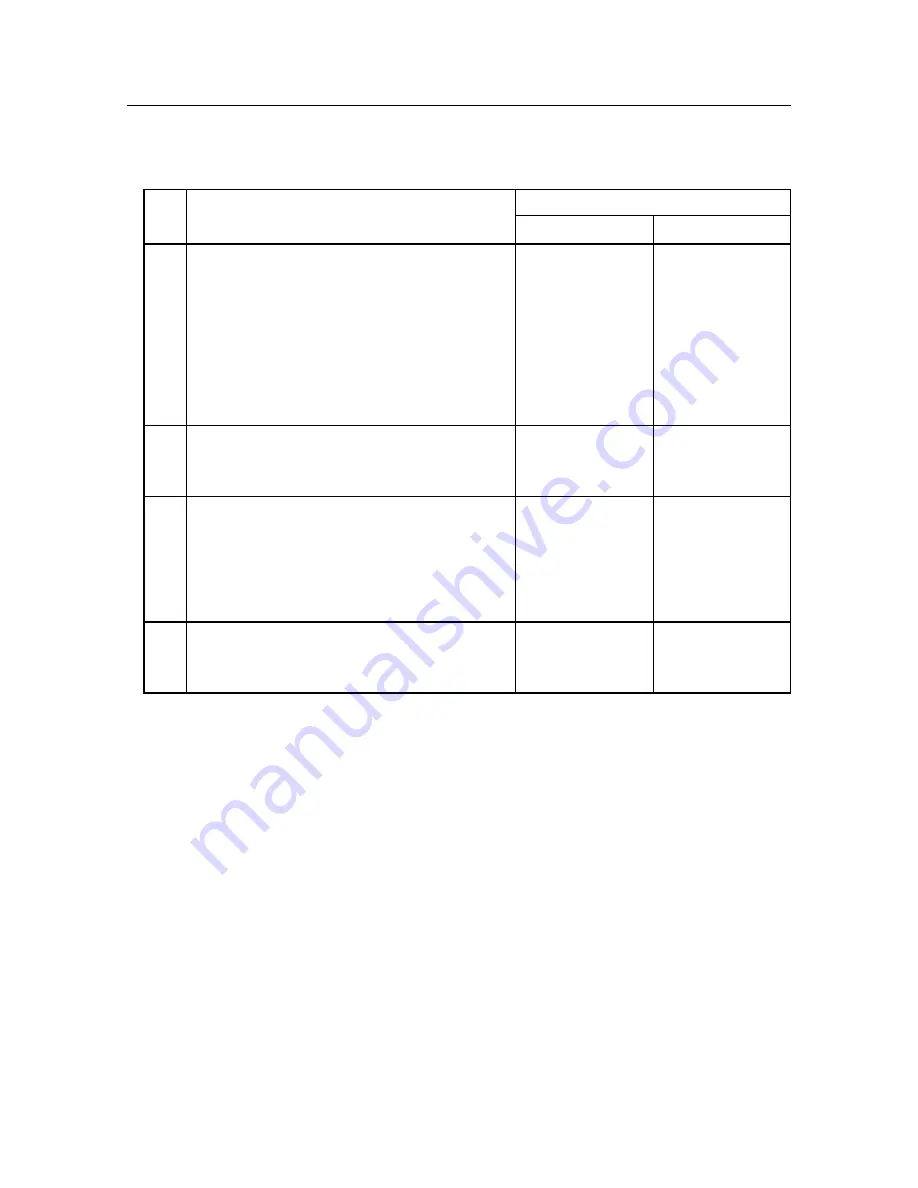
– 125 –
TROUBLESHOOTING
Step
Check
Remedy
YES
NO
9
(Check the retard spring.)
Does the retard spring cause the retard pad to apply
pressure to the roller in the feed roller assembly?
• After paper has been fed into the printer and the
paper set lever has been set, pull out the paper to
check that the parts operate correctly. (If the paper
can be pulled out easily without any resistance, the
retard pad is not applying any pressure to the
roller.)
10
(Check the feed solenoid.)
Is the feed solenoid operating correctly?
• Check using diagnosis code 80.
11
(Check the feed roller assembly.)
Does the feed roller assembly feed the paper from the
input tray into the printer?
• After executing diagnosis codes 80 and 90 simulta-
neously (while the main motor is running), check
that the parts operate correctly.
12
(Check the pre-regi. sensor.)
Is the pre-regi. sensor functioning normally?
• Check using diagnosis code 02.
See step 10.
Replace the feeder
assembly.
See step 11.
See section 3.11
Faulty Feed Sole-
noid.
See section 3.8
Faulty Pre-regi.
Sensor.
Replace the MCU
PWB.
See step 12.
Replace the feed
roller assembly.
Summary of Contents for WinType 4000
Page 1: ...WinType 4000 TECHNICAL MANUAL SECOND EDITION LASER PRINTER ...
Page 4: ......
Page 6: ... 2 GENERAL SPECIFICATIONS ...
Page 14: ... 10 THEORY OF OPERATION ...
Page 26: ... 22 THEORY OF OPERATION Figure 2 9 Electrical ...
Page 28: ... 24 REPLACEMENT AND ADJUSTMENT OF PARTS ...
Page 62: ... 58 REPLACEMENT AND ADJUSTMENT OF PARTS ...
Page 64: ... 60 MAINTENANCE GUIDE ...
Page 114: ... 110 MAINTENANCE GUIDE ...
Page 116: ... 112 TROUBLESHOOTING ...
Page 176: ... 172 5 ELECTRICAL 5 1 Disassembly Drawing 1 2 3 4 14 4 14 2 14 1 14 3 13 12 11 6 5 7 8 9 10 ...
Page 179: ......