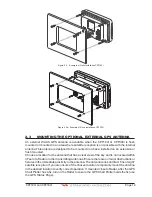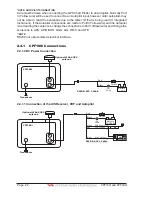CPF180i and CPF300i
Page 25
4. Move the ShuttlePoint knob to highlight
PORT2 INPUT
and press
[ENT]
or move the
ShuttlePoint knob to the right.
5. Move the ShuttlePoint knob up/down to select
AIS 38400
and press
[ENT]
or move the
ShuttlePoint knob to the right.
2.5
BATTERY CONNECTIONS
1. The GPS Chart Plotters are supplied with a fuse and holder. This fuse should be
installed into the Black wire to protect the NMEA Output/Input circuits from possible
damaged.
2. Connect the Red and Black wires from the GPS Chart Plotter to a 12VDC source as
directly as possible.
2.6
NMEA CONNECTIONS
The GPS Chart Plotter can be connected to external devices with NMEA and display
information, examples:
·
DSC VHF Radio
·
Depth Sounder, Speed Log, Wind Instrument, Autopilot etc.
·
Radar (USA O
NLY
)
·
Personal Computer
·
AIS Receiver
·
MOBILARM System
2.7
GPS POSITION ON A VHF RADIO
STANDARD HORIZON has pioneered Digital Selective Calling (DSC) on VHF radios.
Advancements in DSC have made it possible to show the coordinates of a vessel that has
transmitted a DSC Distress Call or even Polled the location of another vessel and show
the position of that vessel on the display of STANDARD HORIZON VHFs.
STANDARD HORIZON has taken this feature one step further. If a CPF180i or CPF300i is
connected to a DSC capable VHF, the vessel in Distress or the polled position of the vessel
is shown on the display of the GPS Chart Plotter, making it easy to navigate to the location
of the vessel. This is a great feature that could save someone’s life or for anyone wanting
to know the position of another vessel.
Other DSC VHF Manufactures
GPS Chart Plotter
Description
VHF
Green
NMEA Common Ground
Connect to NMEA Ground
Brown
NMEA Positive Output
Connect to NMEA Input
Blue
NMEA Positive Input
* Connect to NMEA Output (if available)
*
Some manufacturers of DSC VHF’s are not capable of outputting NMEA DSC and DSE sentences to
the CPF180i or CPF300i. Refer to the Owner’s Manual and confirm the VHF can output NMEA DSC
and DSE sentences.
NOTE
Refer to VHF Digital Selective Calling Section for operation.
Summary of Contents for CPF180I
Page 1: ...CPF180i CPF300i Owner s Manual Color GPS Chart Plotters Fish Finder CPF180i CPF300i ...
Page 4: ...Page 6 CPF180i and CPF300i ...
Page 14: ...Page 16 CPF180i and CPF300i ...
Page 28: ...Page 30 CPF180i and CPF300i ...
Page 42: ...Page 44 CPF180i and CPF300i ...
Page 52: ...Page 54 CPF180i and CPF300i ...
Page 64: ...Page 66 CPF180i and CPF300i ...
Page 72: ...Page 74 CPF180i and CPF300i ...
Page 84: ...Page 86 CPF180i and CPF300i ...
Page 106: ...Page 108 CPF180i and CPF300i ...
Page 112: ...Page 114 CPF180i and CPF300i ...
Page 126: ...Page 128 CPF180i and CPF300i ...
Page 144: ...Page 146 CPF180i and CPF300i Figure 17 16 C Card Restore settings ...
Page 146: ...Page 148 CPF180i and CPF300i ...
Page 152: ...Page 154 CPF180i and CPF300i ...
Page 156: ...Page 158 CPF180i and CPF300i ...