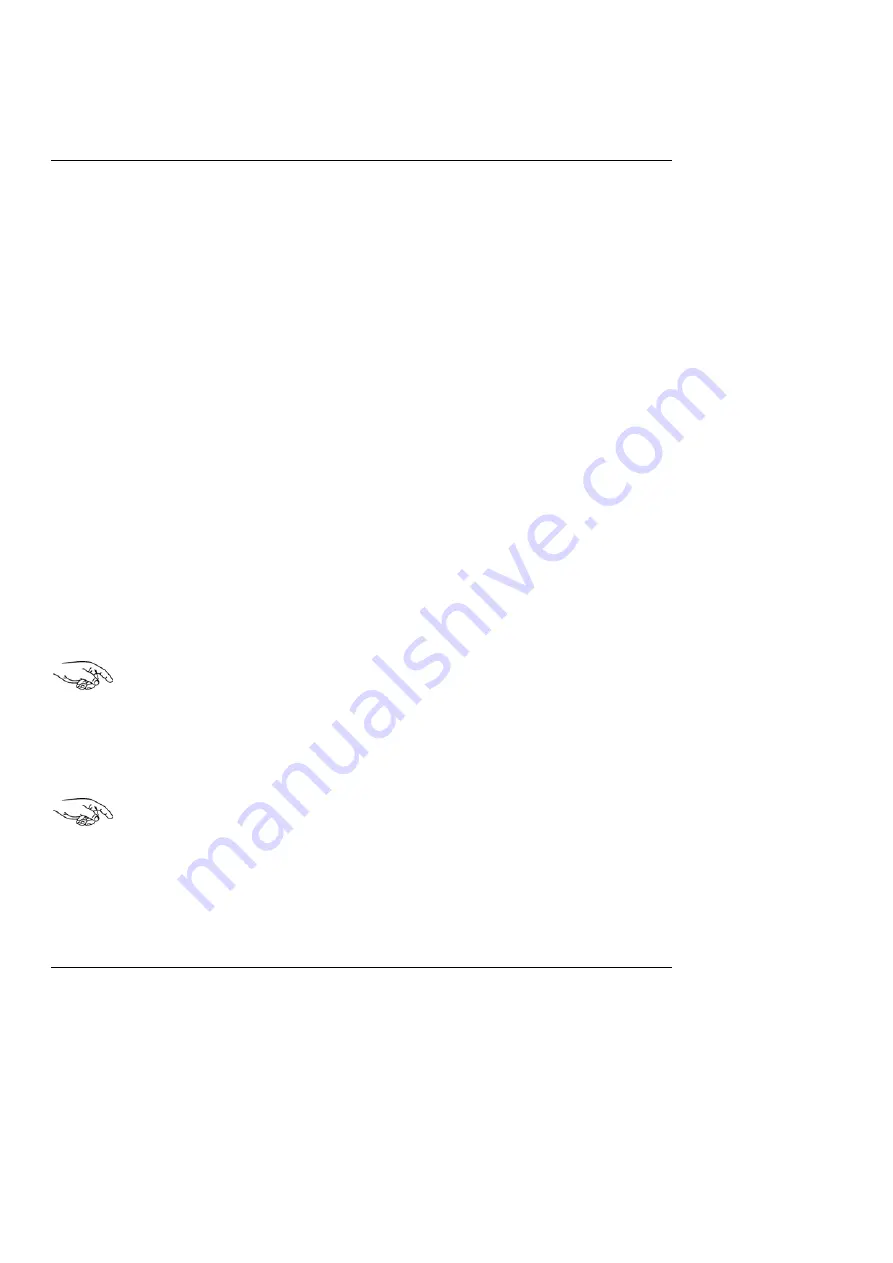
Chapter 4. Installation
STACK ST8302 and ST8360 Video-Logger System
46
User Guide
Attaching the Harnesses
The
ST8302 Standalone system
requires two harnesses – one for the
sensors and the other for the video equipment.
The
ST8360 Expansion system
requires a video harness and a
CANBus network cable to attach the V module to the Stack Display
system. The Stack Display system has its own sensor harness and you
should refer to its manual for installation instructions.
Optionally, there may also be a Brake/Throttle sensor harness to connect
those sensors.
1.
Identify all the connectors, as shown in the diagrams for each harness.
2.
Before attaching a harness, plan the location of all the component parts
of your Video-Logger system so that you can decide upon the best position
for the V/VS module and the optimum layout of the harness cables.
3.
Attach the harnesses to the connectors on the module. Route the cable
branches to their appropriate locations. Allow sufficient slack in the
harness so that you can connect it to the V/VS Module
before
the module
is secured to the vehicle.
No cables should be routed closer than 75 mm (3 inches) from the
ignition HT leads or distributor cap. Avoid routing cables near sources
of intense heat.
4.
Fit cable glands to protect the cables where they pass through bulkheads
or panels. This is particularly important where cables run through
carbon fibre partitions, which can wear through them easily.
Your installation may not use all the cables provided in the harness.
Tie back and sleeve any unused connectors to prevent shorting the
battery.






























