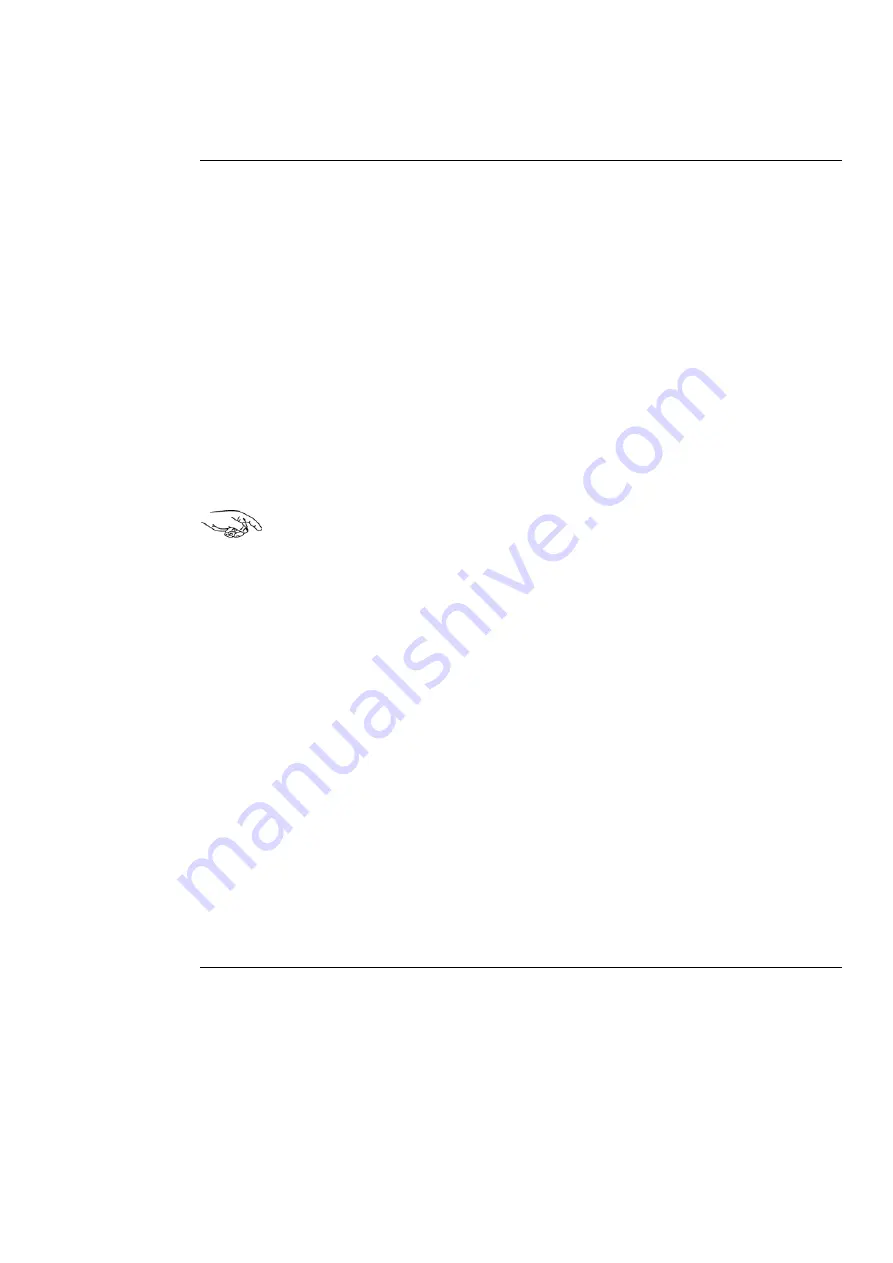
STACK ST8302 and ST8360 Video-Logger System
Chapter 2. Getting Started
User Guide
21
Peak Values
The system can display the peak values (sometimes called ‘tell-tales’) that
have been recorded during a run for all the monitored parameters.
Peak values are displayed when:
•
The driver
presses and holds down the PEAK button
on the video
controller
•
At the
end of a run
, when the wheel speed drops below a preset
value (see Chapter 3 – Configuration, “Peaks RPM”). In this
instance, peak values will be displayed automatically for
at least five
seconds or until the engine is switched off, whichever is longer
.
If the peak values are being displayed at the end of a run, press the
PEAK button and release it to show the normal values.
A different value is stored for each peak as shown in Table 4:






























