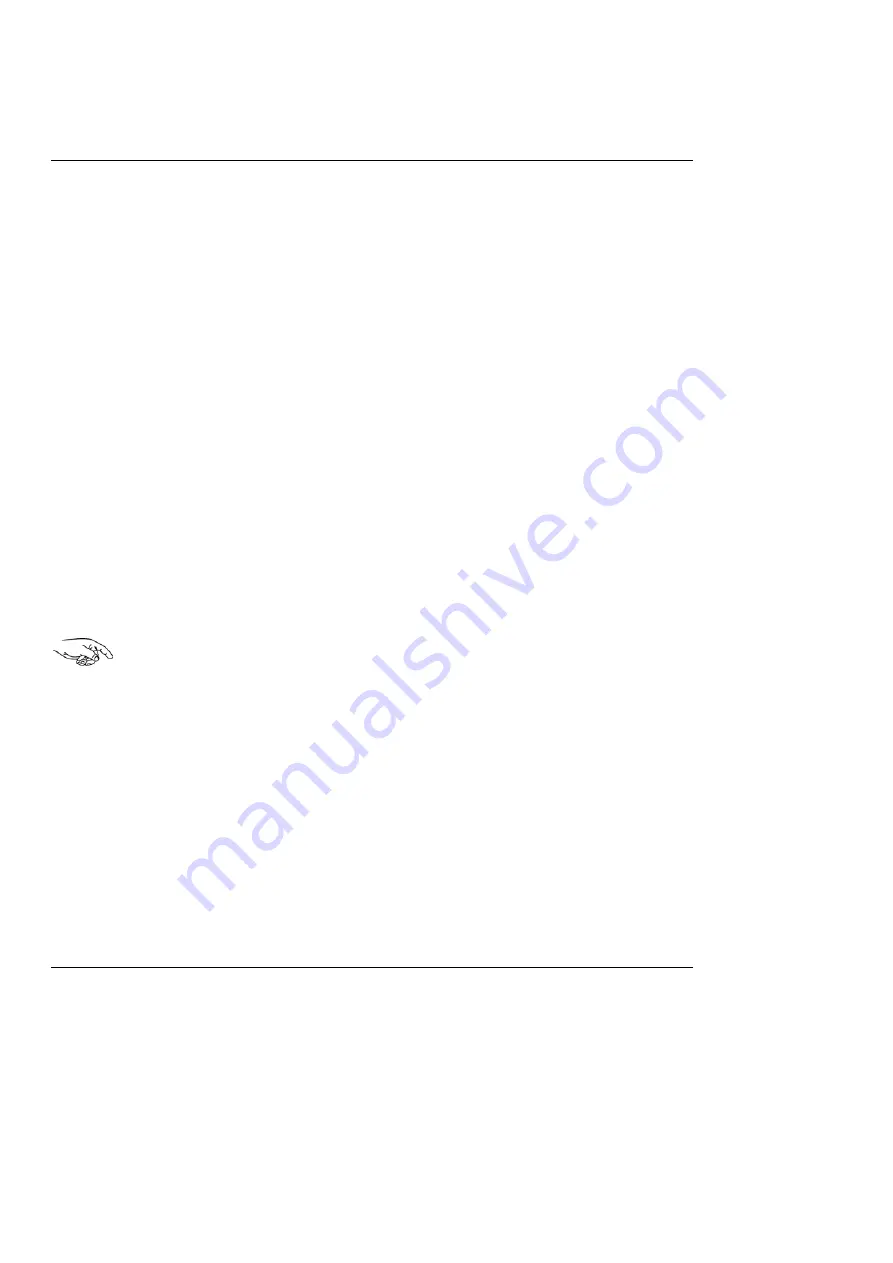
Chapter 2. Getting Started
STACK ST8302 and ST8360 Video-Logger System
20
User Guide
Configuration Mode Functions
RECORD/NEXT:
This button acts as the NEXT button, moving from one menu item to the
next.
PEAK/DEC:
This button is used to DECREMENT the value of a parameter.
ON/OFF or INC:
This button is used to INCREMENT the value of a parameter.
Switching the Camera On and Off
A suitable recorder (i.e. one which has a LAN-C port), can be put on standby
by the driver using the video controller ON/OFF button as above. Note that
the recorder can be switched off even during recording.
Other recorders will need to be switched on and off manually.
When using a recorder with a LAN-C connection, if the car ignition is
turned off before the video recorder has been put on standby the
recorder will be switched off and remain off when the car is re-started.
Starting and Stopping Recording
Recording can be started and stopped by either:
•
The driver, using the RECORD button on the video controller
•
Automatically, depending on the engine speed, by setting the
Start
RPM
and
Automatic Stop
parameters in the Configuration menu
(see Chapter 3)
•
Manually, in the case of a recorder which does not have a LAN-C port
If the recorder is powered off, then pressing the RECORD button will cause
it to simultaneously power on and begin recording.






























