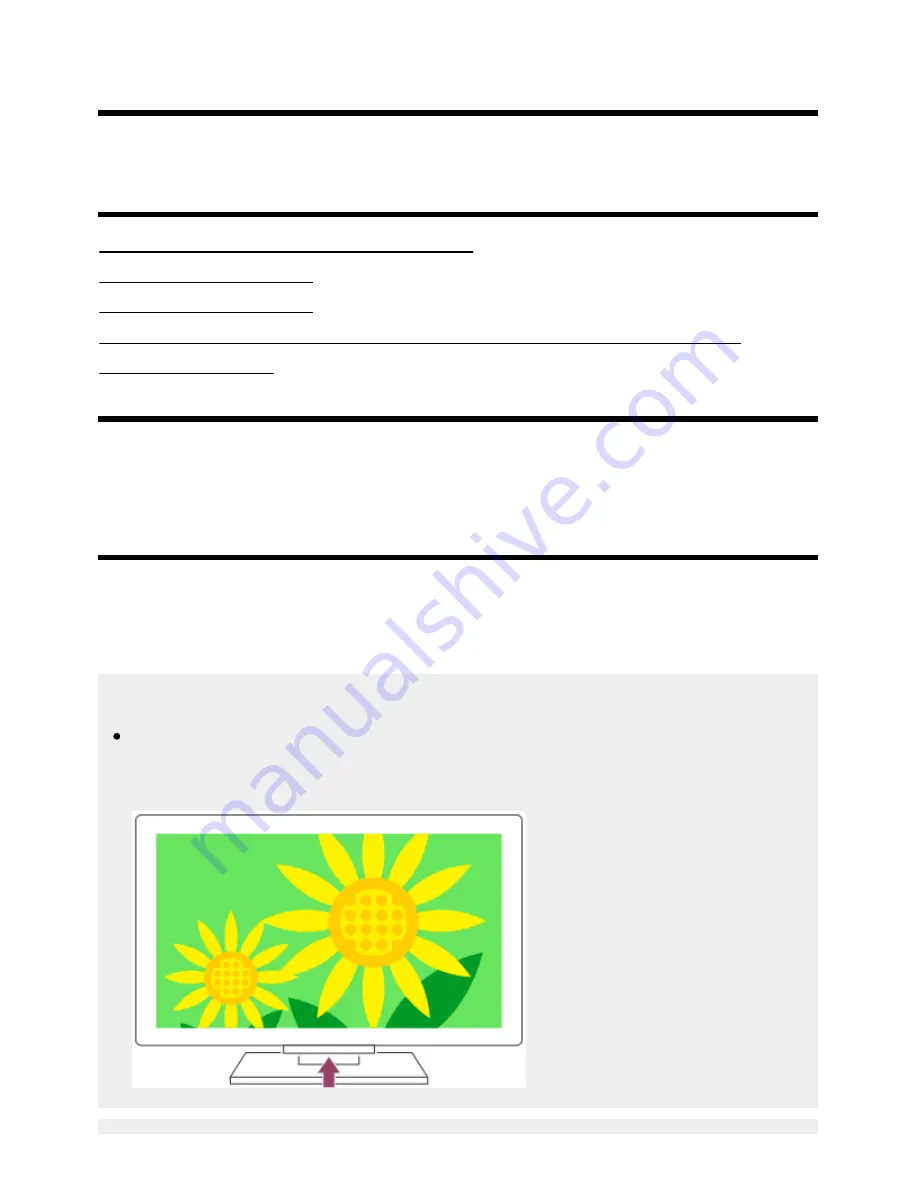
Help Guide
print.html[3/31/2021 7:15:59 AM]
To enable the remote control backlight again, perform the procedure above.
[142] Troubleshooting
Power
The TV cannot be turned off using the remote control.
The TV turns off automatically.
The TV turns on automatically.
After turning on the TV, it turns off immediately. (only models equipped with an OLED panel)
The TV does not turn on.
[143] Power | Power
The TV cannot be turned off using the remote
control.
The batteries in the remote control may be depleted. Replace them with new ones or turn off the TV
using the power button on the TV.
You can press and hold the power button on the TV to turn it off.
Note
The location of the power button on the TV varies depending on your model/country/region. For
the location of the button, refer to the Reference Guide (booklet) included with the TV.
Example of model with the power button under the LED
123
Summary of Contents for XR-83A90J
Page 149: ...Help Guide Troubleshooting 08 html 3 31 2021 7 16 09 AM 143 ...
Page 185: ...Help Guide Connecting terminal 01_10 html 3 31 2021 7 16 56 AM 179 ...
Page 285: ...Help Guide Playing content stored on a USB device 04 01_01 html 3 31 2021 7 19 28 AM 279 ...
Page 410: ...Help Guide Videos 04 01 03_03 html 3 31 2021 7 23 18 AM Copyright 2021 Sony Corporation 404 ...
















































