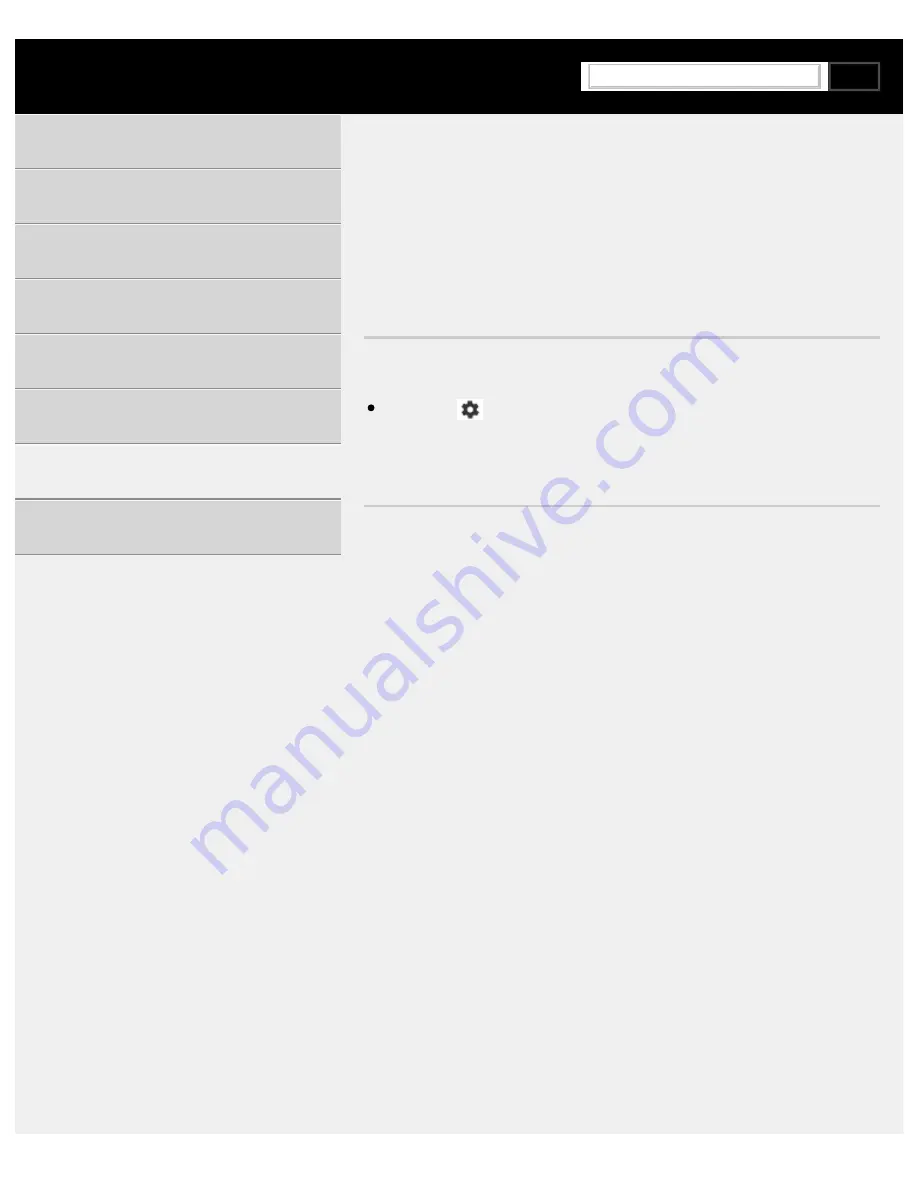
Help Guide | There are banners/tickers at the top or bottom of the screen.
08-02_11.html[3/31/2021 7:20:52 AM]
>
>
>
There are banners/tickers at the top or bottom of the screen.
There are banners/tickers at the top
or bottom of the screen.
In this case, the TV might be in demo mode. Try exiting demo mode.
Press the
(Quick Settings) button on the remote control and select
[Settings] — [System] — [Retail mode settings]. Disable [Demo mode]
and [Picture reset mode].
>
>
>
There are banners/tickers at the top or bottom of the screen.
Using the TV with Other Devices
F-232-100-12(2)
Copyright 2021 Sony Corporation
334
Search
Summary of Contents for XR-83A90J
Page 149: ...Help Guide Troubleshooting 08 html 3 31 2021 7 16 09 AM 143 ...
Page 185: ...Help Guide Connecting terminal 01_10 html 3 31 2021 7 16 56 AM 179 ...
Page 285: ...Help Guide Playing content stored on a USB device 04 01_01 html 3 31 2021 7 19 28 AM 279 ...
Page 410: ...Help Guide Videos 04 01 03_03 html 3 31 2021 7 23 18 AM Copyright 2021 Sony Corporation 404 ...






























