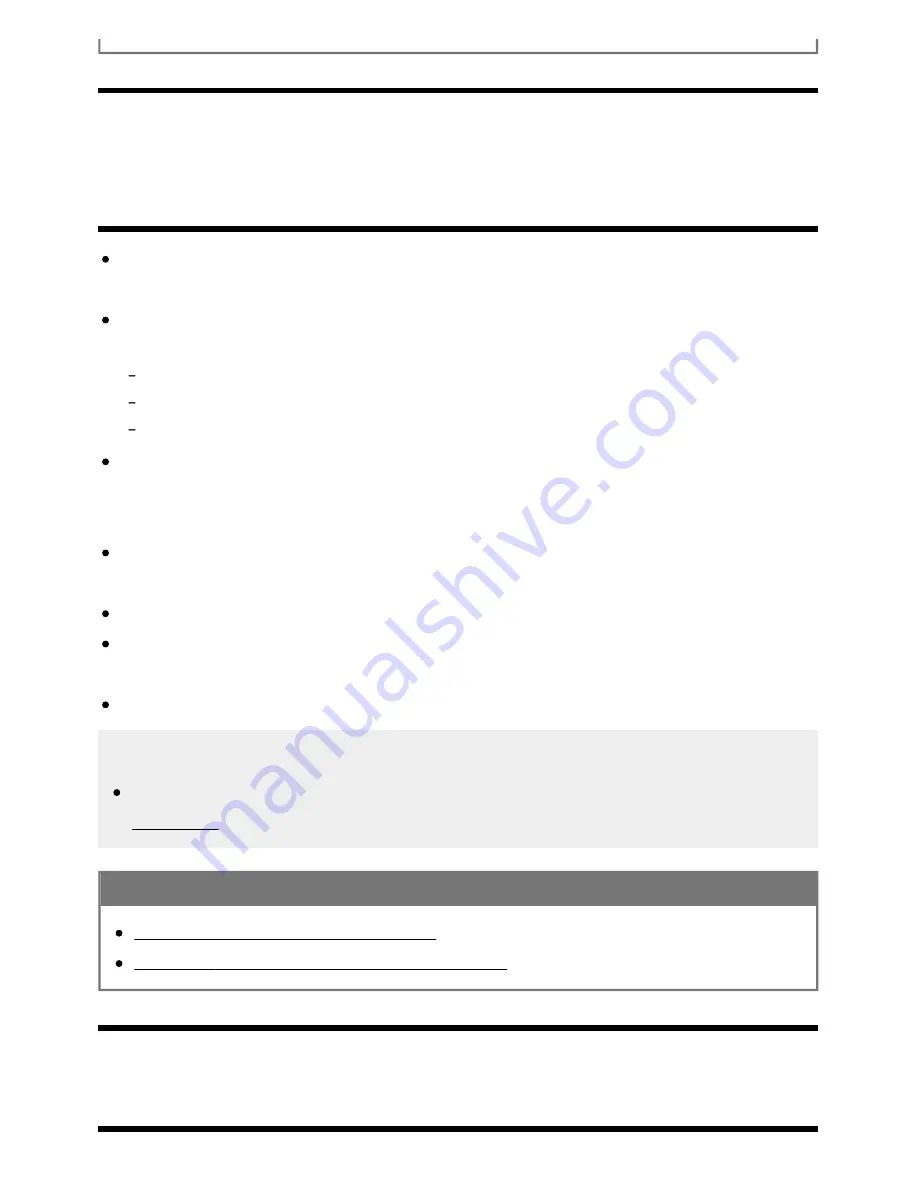
Help Guide
print.html[3/31/2021 7:15:59 AM]
[136] Network (Internet/home)/apps | Network (Internet/home)/apps
The picture and/or sound quality from streaming
apps is poor.
Quality depends on the original video provided by the video content provider and your connection
bandwidth.
To enjoy watching Internet streaming videos, a network with a fast and stable line speed is
necessary. In general, speeds that resemble the following are necessary:
Streaming standard definition (SD) Internet video: 2.5 Mbps
Streaming high definition (HD) Internet video: 10 Mbps
Streaming Ultra HD (4K) Internet video: 25 Mbps
The wireless network connection quality varies depending on the distance or obstacles (e.g., wall)
between the TV and the wireless router, environmental interference, and the quality of the wireless
router. In this case, use a wired connection for the Internet, or try the 5GHz band.
The 5GHz band may not be supported depending on your region/country. If the 5GHz band is not
supported, the TV can only connect to a wireless router using the 2.4GHz band.
When using a wireless network, keep wireless devices close together or avoid obstacles.
Keep devices that emit RF interference (such as microwaves) away from the TV and wireless
router, or turn off such devices.
Audio is not output for videos without audio.
Hint
For more information, please visit the Sony support website.
Support Site
Related topics
Connecting to a network using a LAN cable
Using Wi-Fi to connect the TV to the Internet/Network
[137] Network (Internet/home)/apps | Network (Internet/home)/apps
Your TV cannot connect to the server.
118
Summary of Contents for XR-83A90J
Page 149: ...Help Guide Troubleshooting 08 html 3 31 2021 7 16 09 AM 143 ...
Page 185: ...Help Guide Connecting terminal 01_10 html 3 31 2021 7 16 56 AM 179 ...
Page 285: ...Help Guide Playing content stored on a USB device 04 01_01 html 3 31 2021 7 19 28 AM 279 ...
Page 410: ...Help Guide Videos 04 01 03_03 html 3 31 2021 7 23 18 AM Copyright 2021 Sony Corporation 404 ...
















































