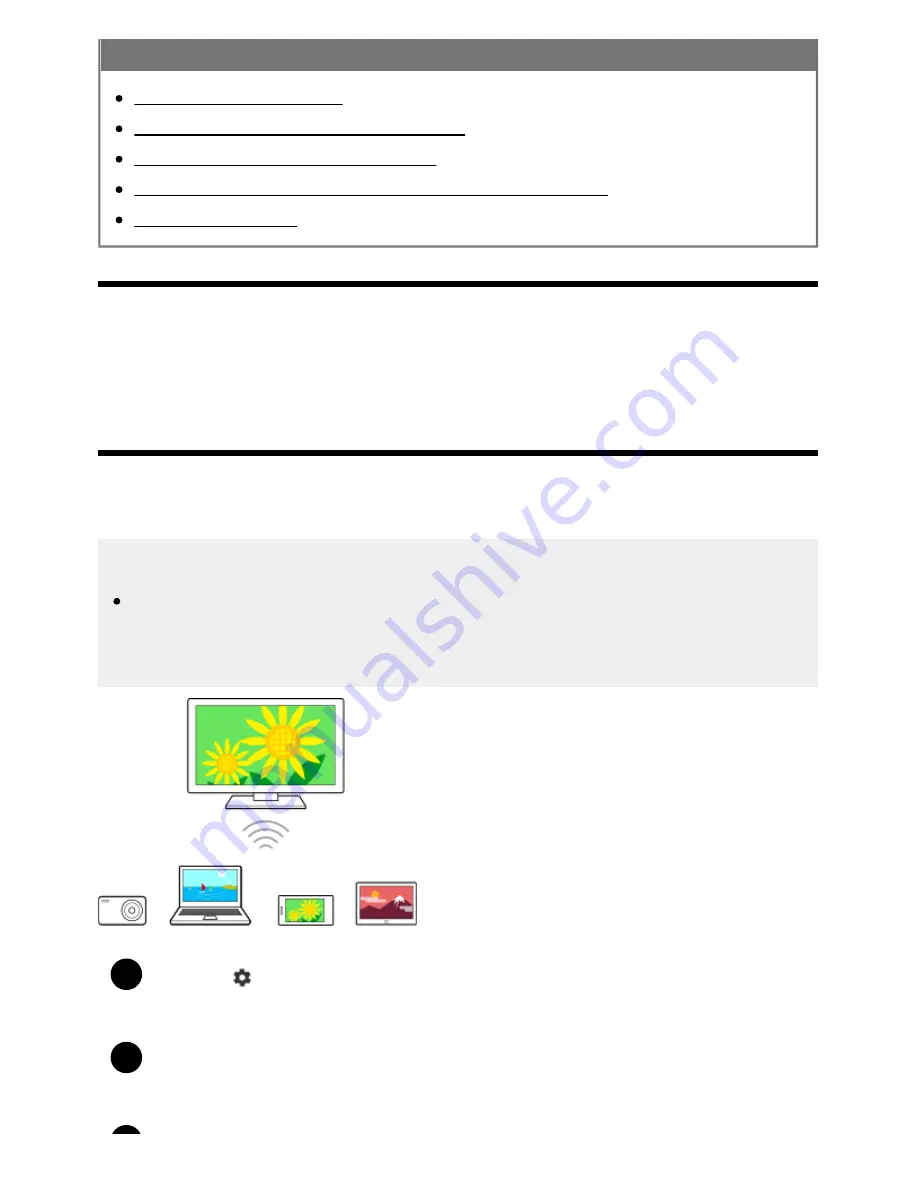
Help Guide
print.html[3/31/2021 7:15:59 AM]
1
2
Related topics
Network (Internet/home)/apps
The TV cannot connect to the Internet/Network.
Connecting to a network using a LAN cable
Using Wi-Fi Direct to connect to the TV (no wireless router required)
Home network features
[73] Connecting to a network using a wireless connection | Connecting to a network using a wireless
connection | Connecting to a network using a wireless connection
Using Wi-Fi Direct to connect to the TV (no
wireless router required)
You can connect a device to the TV wirelessly, without using a wireless router, and then stream videos,
photos, and music that is stored on your device directly to the TV.
Note
Wi-Fi Direct connects smartphones and computers to the TV directly instead of through the
Internet, so streaming video content that require an Internet connection cannot be played back
on the TV.
Press the
(Quick Settings) button on the remote control, then select [Settings] —
[Network & Internet] — [Wi
‑
Fi Direct] — [Wi
‑
Fi Direct settings].
Select the TV name displayed on the TV screen with the Wi-Fi Direct device.
If the device does not support Wi-Fi Direct, select the [Show Network (SSID)/Password].
83
Summary of Contents for XR-83A90J
Page 149: ...Help Guide Troubleshooting 08 html 3 31 2021 7 16 09 AM 143 ...
Page 185: ...Help Guide Connecting terminal 01_10 html 3 31 2021 7 16 56 AM 179 ...
Page 285: ...Help Guide Playing content stored on a USB device 04 01_01 html 3 31 2021 7 19 28 AM 279 ...
Page 410: ...Help Guide Videos 04 01 03_03 html 3 31 2021 7 23 18 AM Copyright 2021 Sony Corporation 404 ...
















































