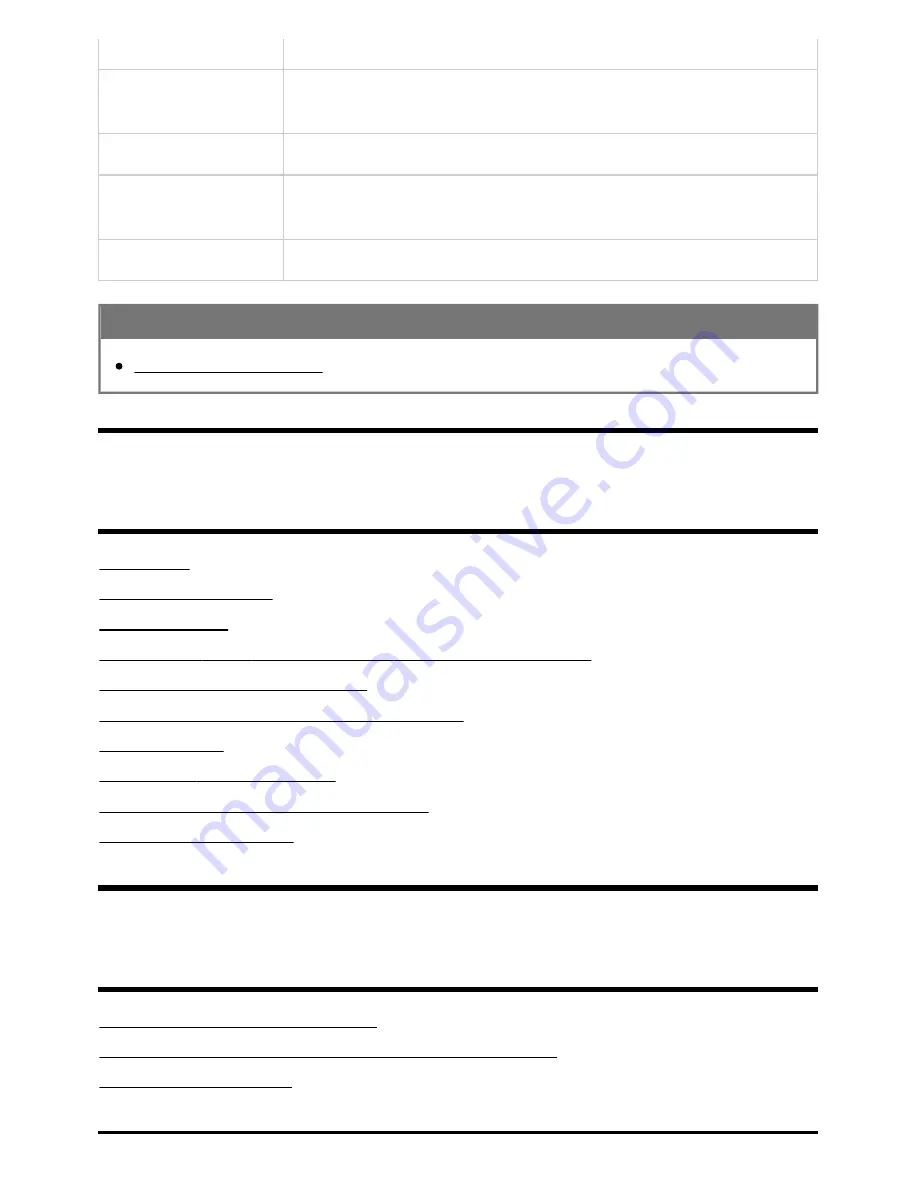
Help Guide
print.html[3/31/2021 7:15:59 AM]
Volume offset
Adjust the sound level of the current input relative to other inputs.
Dolby Dynamic Range
Compensates for audio level difference between channels (only for Dolby Digital
audio).
MPEG audio level
Adjusts MPEG audio sound level.
HE
‑
AAC Dynamic
Range
Compensates for audio level difference between channels (only for HE
‑
AAC audio).
HE
‑
AAC audio level
Adjusts HE
‑
AAC audio sound level.
Related topics
Adjusting the sound quality
[29]
Using the TV with Other Devices
USB devices
Blu-ray and DVD players
Cable/satellite box
Displaying the iPhone/smartphone or iPad/tablet app screen on the TV
Computers, cameras, and camcorders
Audio system (such as an AV receiver or sound bar)
Bluetooth devices
BRAVIA Sync-compatible devices
Viewing pictures in 4K from compatible devices
BRAVIA Connectivity Guide
[30] Using the TV with Other Devices
USB devices
Playing content stored on a USB device
Information about USB devices used for storing photos and music
Supported files and formats
42
Summary of Contents for XR-83A90J
Page 149: ...Help Guide Troubleshooting 08 html 3 31 2021 7 16 09 AM 143 ...
Page 185: ...Help Guide Connecting terminal 01_10 html 3 31 2021 7 16 56 AM 179 ...
Page 285: ...Help Guide Playing content stored on a USB device 04 01_01 html 3 31 2021 7 19 28 AM 279 ...
Page 410: ...Help Guide Videos 04 01 03_03 html 3 31 2021 7 23 18 AM Copyright 2021 Sony Corporation 404 ...






























