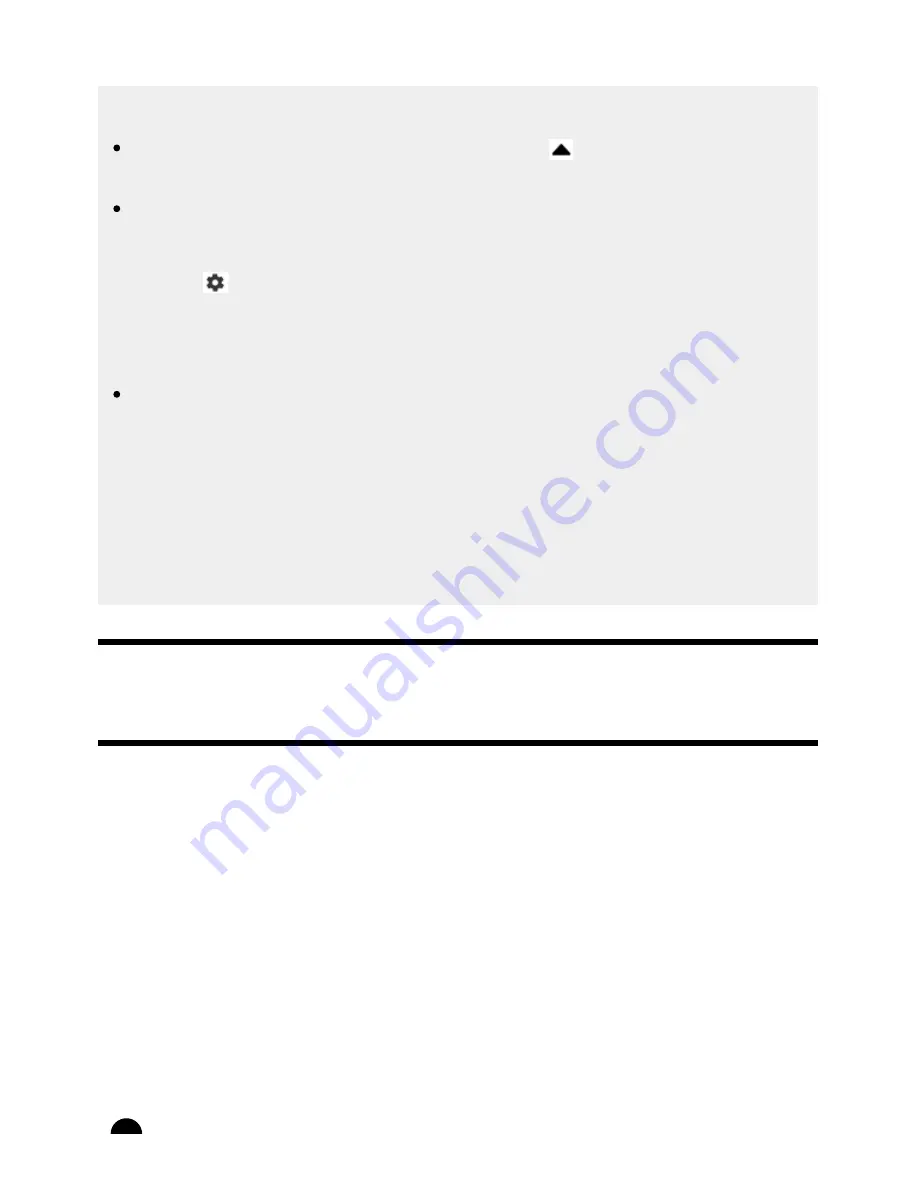
Help Guide
print.html[3/31/2021 7:15:59 AM]
watching.)
Hint
To add the channel you are watching to favorites, press the
(Up) button on the remote
control from the [TV menu] and add the channel to favorites from the displayed menu.
You can also use the TV button on the remote control to display the channel list of the
cable/satellite box by following the procedure below.
Press the
(Quick Settings) button on the remote control, then select [Settings] — [Channels
& Inputs] — [TV button shortcut].
Then, select the input that is connected to the cable/satellite box.
If you configured a cable/satellite box in the initial setup, you can press the TV button to display
the channel list of the cable/satellite box.
You can also operate the cable/satellite box with the control panel displayed when you select
[Remote control].
Cable/satellite box control compatible models have [Cable/Satellite box setup] in [Settings] —
[Channels & Inputs] — [External inputs].
[23] Watching TV programs | Watching TV programs
Using interactive broadcast TV services
To use Ginga service (Ginga models only)
Ginga models have [Channel setup & Ginga] in [Settings] — [Channels & Inputs] — [Channels].
Ginga (also known as DTVi) Interactivity provides extended programming content information such as
sports statistics, soap opera chapters and characters, publicity, merchandising, weather information
and news, through high-quality digital text and graphics, along with advanced options.
If available in your home, Ginga Interactivity also allows you to communicate with the broadcaster
through the return channel, in scenarios such as polls, quizzes and games. These services are
provided by broadcasters.
(This function is only available for digital broadcasts and may not be available in your region/country.)
34
Summary of Contents for XR-83A90J
Page 149: ...Help Guide Troubleshooting 08 html 3 31 2021 7 16 09 AM 143 ...
Page 185: ...Help Guide Connecting terminal 01_10 html 3 31 2021 7 16 56 AM 179 ...
Page 285: ...Help Guide Playing content stored on a USB device 04 01_01 html 3 31 2021 7 19 28 AM 279 ...
Page 410: ...Help Guide Videos 04 01 03_03 html 3 31 2021 7 23 18 AM Copyright 2021 Sony Corporation 404 ...
















































