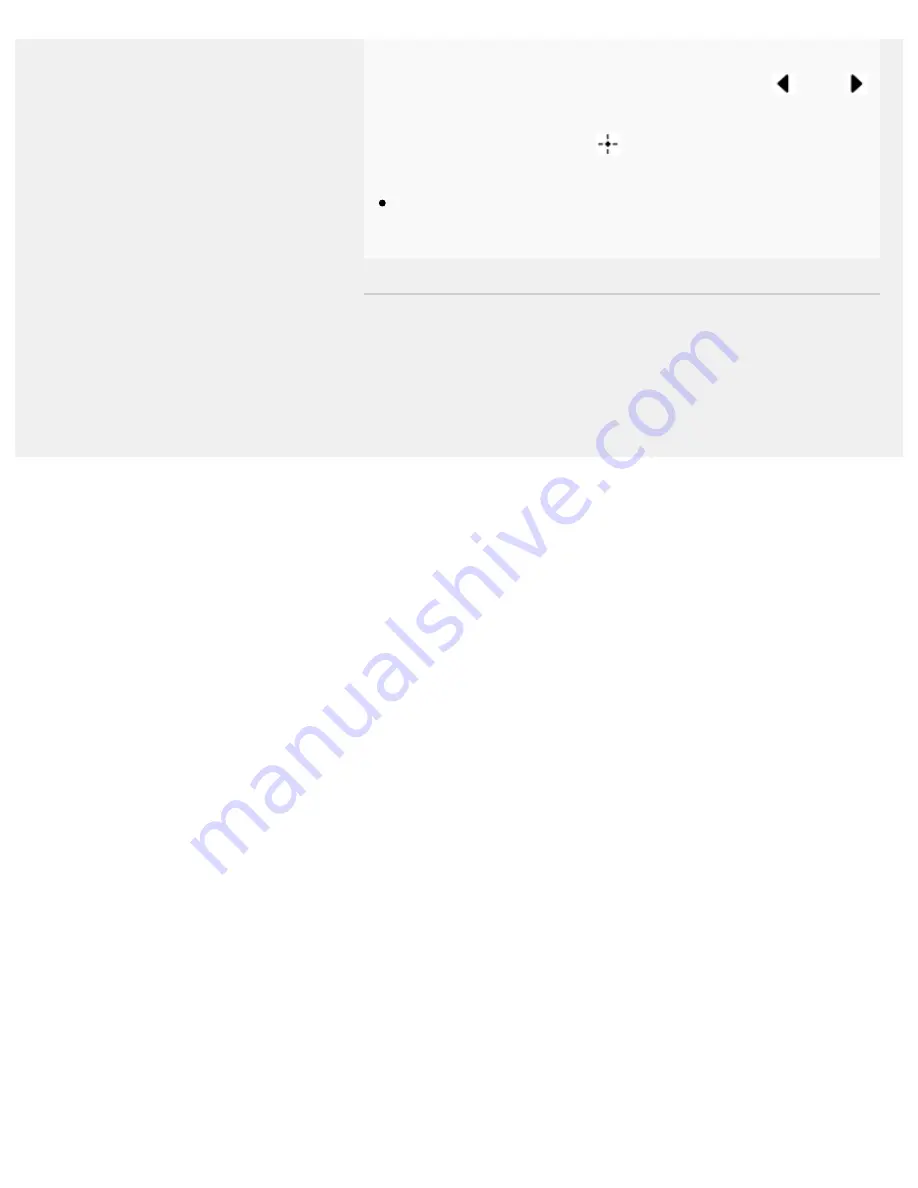
Help Guide | Selecting inputs
01-03_05.html[3/31/2021 7:17:04 AM]
button on the remote control with that item highlighted, and [Move]
and [Hide] will be displayed. If you select [Move], use
(Left) /
(Right) on the remote control to move the item to the desired
position, and then press the
(Enter) button on the remote
control.
You can switch to TV broadcasting by simply pressing the TV
button on the remote control.
>
>
Selecting inputs
F-232-100-12(2)
Copyright 2021 Sony Corporation
186
Summary of Contents for XR-83A90J
Page 149: ...Help Guide Troubleshooting 08 html 3 31 2021 7 16 09 AM 143 ...
Page 185: ...Help Guide Connecting terminal 01_10 html 3 31 2021 7 16 56 AM 179 ...
Page 285: ...Help Guide Playing content stored on a USB device 04 01_01 html 3 31 2021 7 19 28 AM 279 ...
Page 410: ...Help Guide Videos 04 01 03_03 html 3 31 2021 7 23 18 AM Copyright 2021 Sony Corporation 404 ...






























