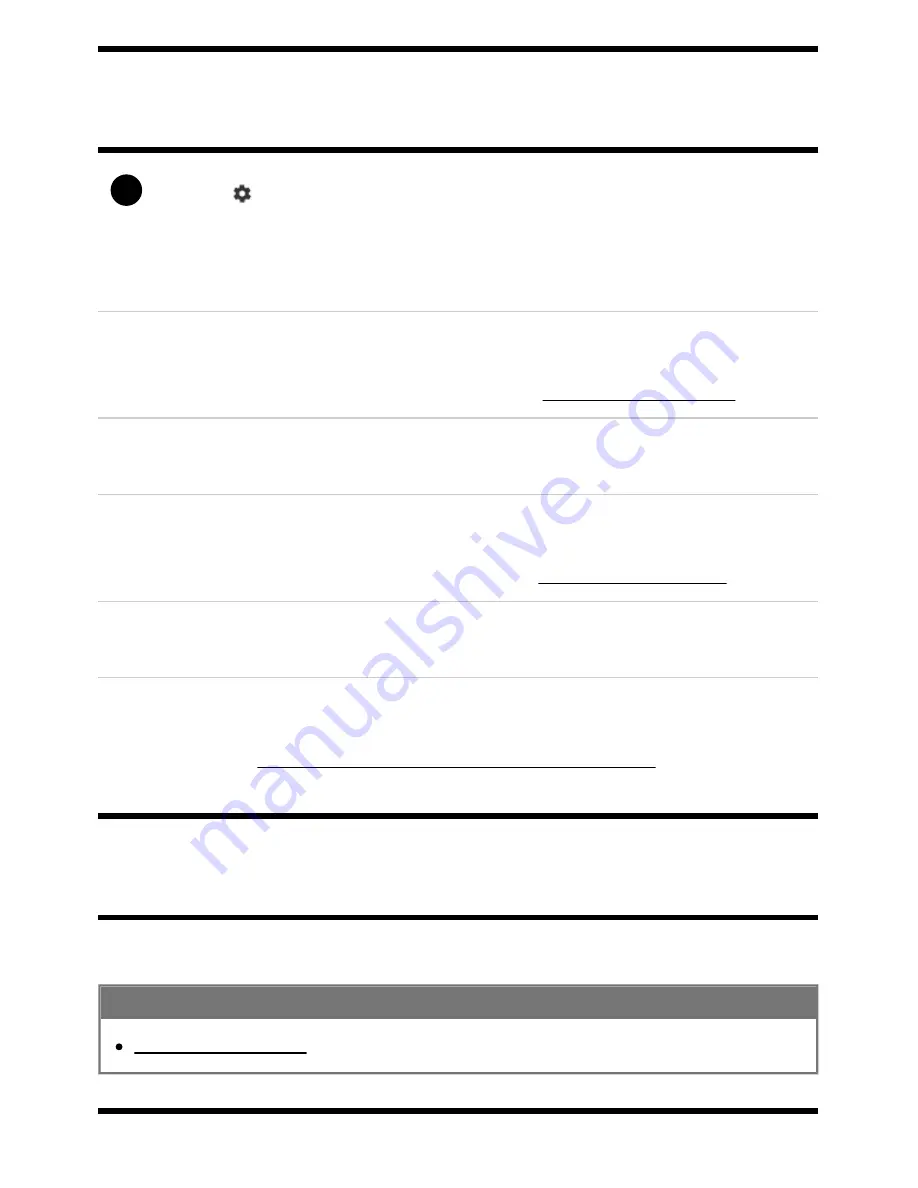
Help Guide
print.html[3/31/2021 7:15:59 AM]
1
[82] Settings
Display & Sound
Press the
(Quick Settings) button on the remote control, then select [Settings] —
[Display & Sound] — the desired option.
Available options
[Picture]
Configures display settings that adjust the picture quality, such as screen brightness.
To adjust the picture quality to your preferences, refer to the Adjusting the picture quality page.
[Screen]
Adjusts the screen size and position.
[Sound]
Configures settings that adjust the sound.
To adjust the sound quality to your preferences, refer to the Adjusting the sound quality page.
[Audio output]
Configures selection settings related to speakers.
[Expert panel settings](only models equipped with an OLED panel)
Use when setting [Pixel shift] or manually performing [Panel refresh].
For details, refer to OLED panel (only models equipped with an OLED panel).
[83] Settings
Network & Internet
Configures settings for such things as wireless LANs, wired LANs, and home networks.
Related topics
Connecting to a Network
91
Summary of Contents for XR-83A90J
Page 149: ...Help Guide Troubleshooting 08 html 3 31 2021 7 16 09 AM 143 ...
Page 185: ...Help Guide Connecting terminal 01_10 html 3 31 2021 7 16 56 AM 179 ...
Page 285: ...Help Guide Playing content stored on a USB device 04 01_01 html 3 31 2021 7 19 28 AM 279 ...
Page 410: ...Help Guide Videos 04 01 03_03 html 3 31 2021 7 23 18 AM Copyright 2021 Sony Corporation 404 ...






























