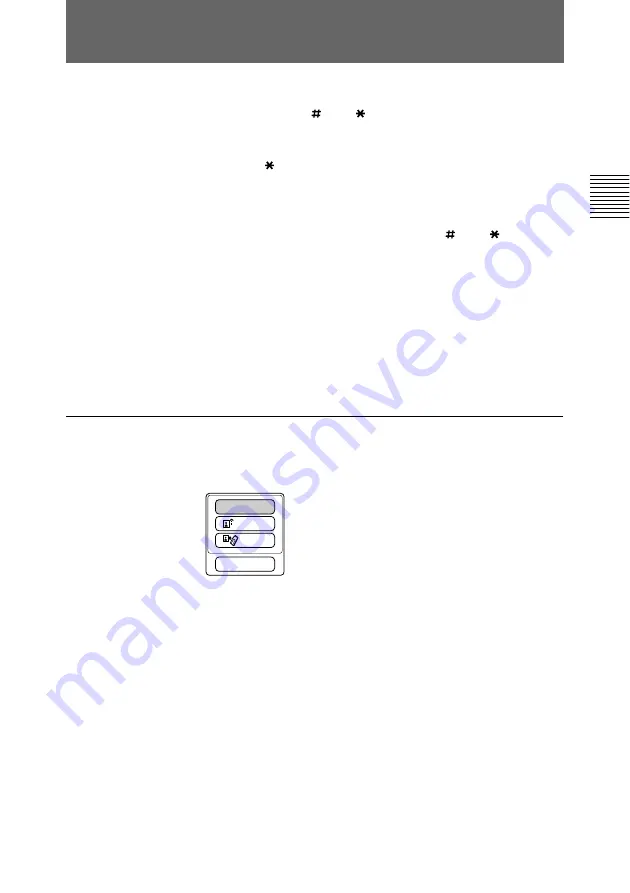
Chapter 2
Basic Operation During a Meeting
75
Chapter 2
Sending the Dial Tone to the Remote
Party
You can send the dial tone (Dual Tone Multi Frequency)
assigned to the 0 – 9, , and buttons on the Remote
Commander to control the remote system.
1
Press the button on the Remote Commander.
The DTMF menu appears on the monitor screen.
2
Press one of the number buttons (0 – 9, , and ) that will
be sent to the remote system.
The dial tone will be sent to the remote system.
3
To stop sending the dial tone, press the joystick on the
Remote Commander.
The DTMF menu disappears from the monitor screen.
The On-line submenu
Press the joystick on the Remote Commander down while on-
line and a submenu appears.
“Memory Stick”:
Press this button to go to the “Memory
Stick” menu.
Send:
Press this button to send one still image. When a still
image is displayed, Cancel is displayed, and you can cancel
the sending of the image with the joystick on the Remote
Commander.
Save:
Press this button to save the still image in the “Memory
Stick.”
For details on Save, see page 74.
Memory Stick
Send
Save
End






























