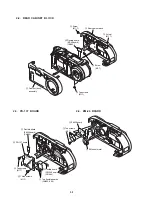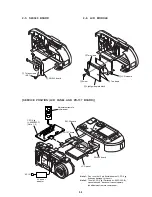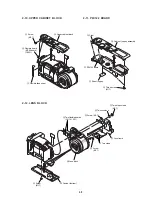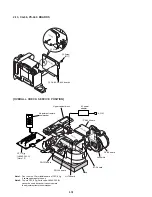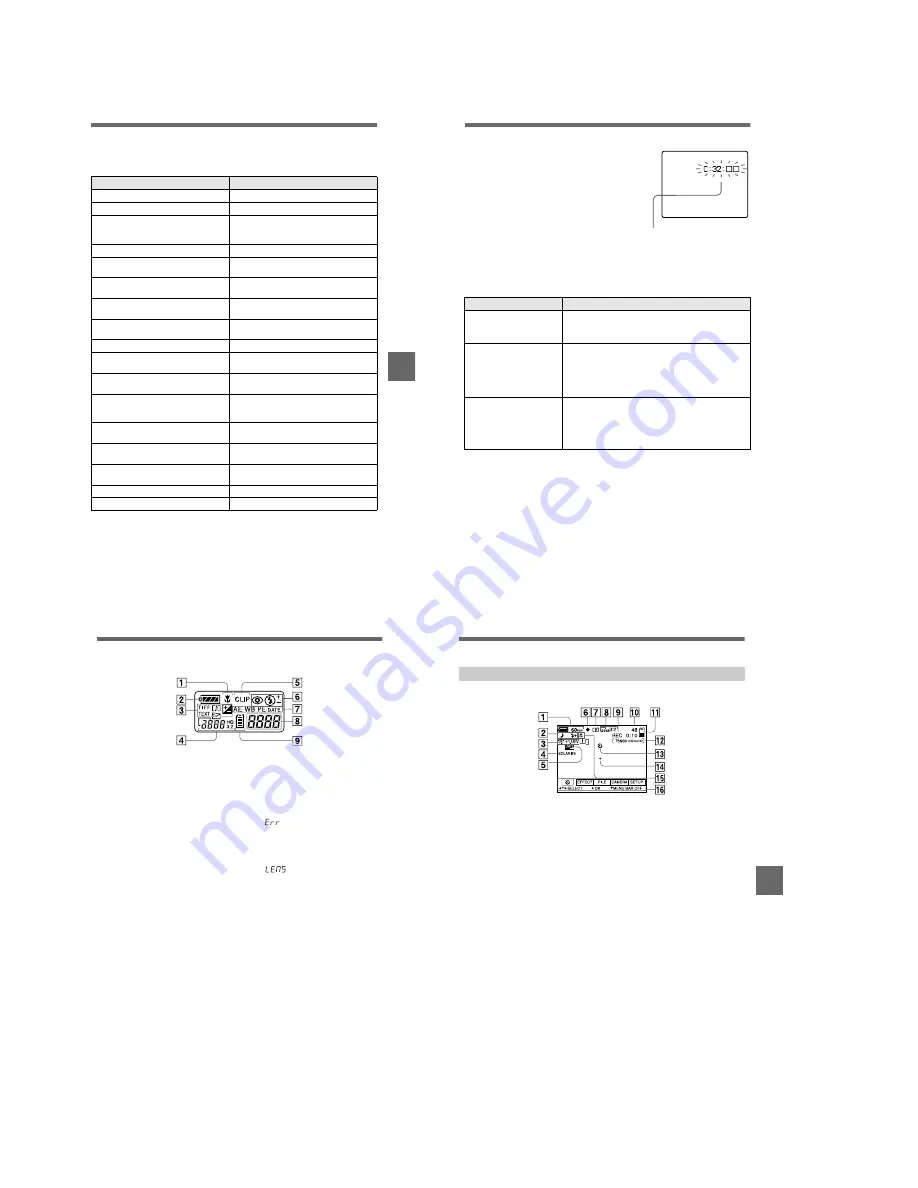
1-16
Ad
di
tiona
l inf
o
rm
atio
n
63
Warning and notice messages
Various messages appear on the LCD screen. Check the corresponding descriptions
in the following list.
Message
Meaning
NO MEMORY STICK
No “Memory Stick” has been inserted.
SYSTEM ERROR
Turn the power off and on again.
MEMORY STICK ERROR
The inserted “Memory Stick” cannot be
used with your camera, or the “Memory
Stick” is damaged or not inserted correctly.
FORMAT ERROR
Failed to format the “Memory Stick.”
MEMORY STICK LOCKED
The write-protect tab on the “Memory
Stick” is set to the LOCK position.
NO MEMORY SPACE
The capacity of the “Memory Stick” is full,
and you cannot record or copy images.
NO FILE
No image has been recorded on the
“Memory Stick.”
FILE ERROR
An error occurred while playing back the
image.
FILE PROTECT
The image is protected against erasure.
for “InfoLITHIUM” battery only
The battery is not the “InfoLITHIUM”
type.
NOT ENOUGH MEMORY
The images you want to copy are too big to
copy with your camera.
COPY ERROR
Copying was not performed correctly, or
the “Memory Stick” was removed during
copying.
DIRECTORY ERROR
A directory with the same name already
exists.
IMAGE SIZE OVER
You are playing back an image of a size that
cannot be played back with your camera.
INVALID OPERATION
You are playing back a file that was created
on equipment other than your camera.
E
The battery level is low or zero.
-
The image is protected.
64
Self-diagnosis display
Your camera has a self-diagnosis display. This
function displays the camera condition on the
LCD screen with a combination of a letter and
four digits of numbers. If this occurs, check the
following code chart. The code informs you of the
camera’s current condition. The last two digits
(indicated by
ss
) will differ depending on the
state of the camera.
If you are unable to solve the problem even after trying the corrective
actions a few times, contact your Sony dealer or local authorized Sony
service facility.
When a self-diagnosis display appears
The error display appears on the display window (page 66).
First three digits
Cause and/or Corrective Action
C:32:
ss
•
There is trouble with your camera’s hardware or
zooming function.
t
Turn the power off and on again.
C:13:
ss
•
An unformatted “Memory Stick” is inserted.
t
Format the “Memory Stick” (page 35).
•
The inserted “Memory Stick” cannot be used with
your camera, or is damaged.
t
Insert a new “Memory Stick” (page 14).
E:61:
ss
E:91:
ss
•
A camera malfunction that you cannot reverse has
occurred.
t
Contact your Sony dealer or local authorized
Sony service facility and inform them of the 5-
digit service code. (example: E:61:10)
Self-diagnosis display
•
C:
ss
:
ss
You can reverse the camera
malfunction yourself.
•
E:
ss
:
ss
Contact your Sony dealer or local
authorized Sony service facility.
66
Display window indicators
A
Macro indicator
B
Battery remaining indicator
C
Recording mode/EV level
indicator
D
Image size indicator
E
Clip Motion indicator
F
Flash mode/flash level
indicator
G
PROGRAM AE indicator
White balance indicator
Picture effect indicator
Date/time indicator
H
Battery usable time indicator
(displayed only during
charging)
Number of recorded images
Error display
: Some kind of misoperation
has occurred. Check the self-
diagnosis display on the LCD
screen (page 64) and take the
appropriate corrective action.
: A problem has occurred
with lens drive. Turn the camera on
and off several times, and if the
problem persists, contact your
Sony dealer or authorized Sony
service facility.
I
“
Memory Stick
”
remaining
indicator
Ad
di
tiona
l inf
o
rm
atio
n
67
LCD screen indicators
A
Battery remaining indicator
B
PROGRAM AE/flash level/flash
mode indicator
C
White balance/EV level/
sharpness indicator
D
Picture effect indicator
E
Date/time indicator
F
AE lock indicator/Focus lock
indicator
G
Recording mode/Clip Motion
indicator
H
Image size indicator
I
Self-diagnosis function/
recording time indicator
J
Number of recorded images
K
Remaining memory capacity
indicator
L
Moving image/VOICE recording
time indicator
M
Self-timer indicator
N
Spot light-metering indicator
O
Macro mode indicator
P
Menu bar and guide menu
They appear by pressing
v
on the
control button and disappear by
pressing
V
of it.
The indicators during recording