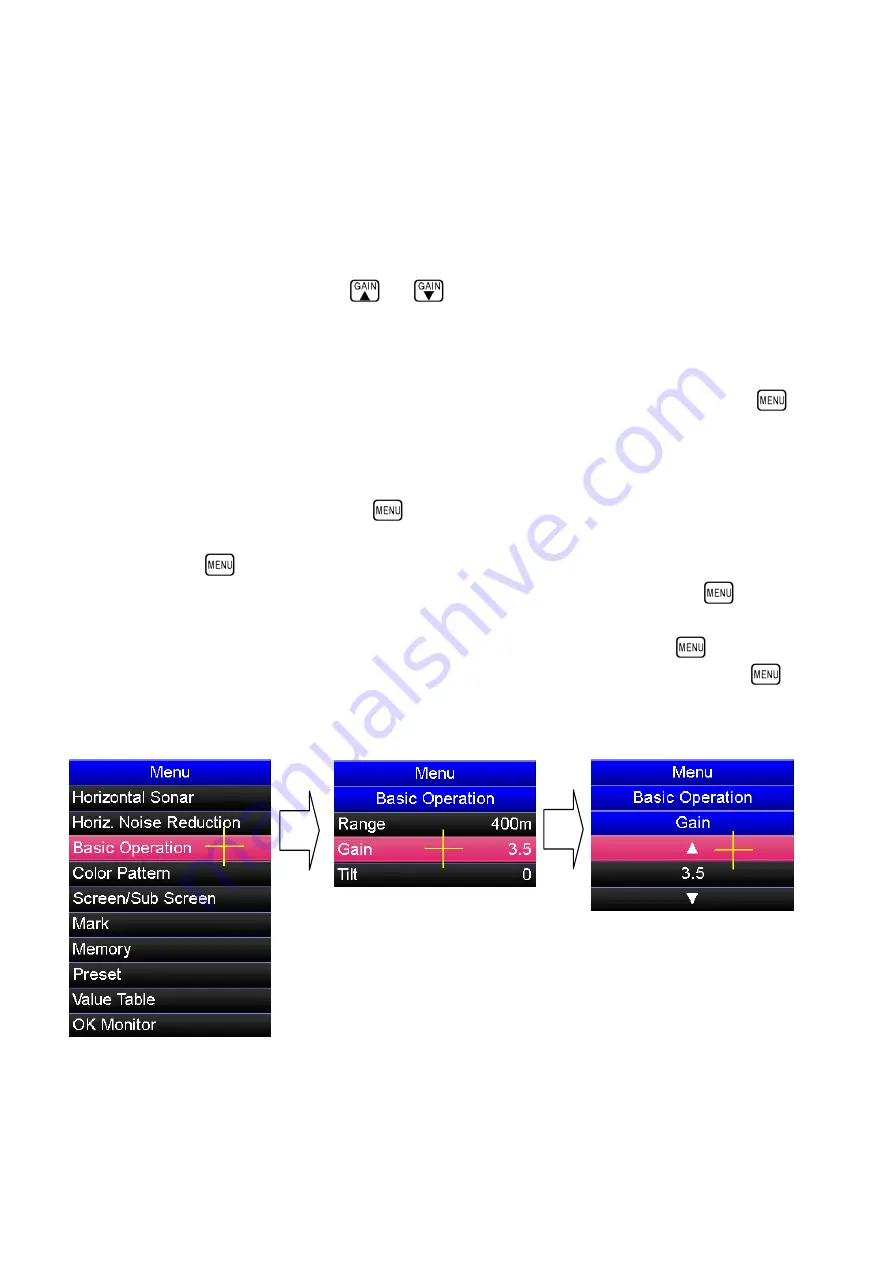
6-4
6. 3. 2. Gain Adjustment
There are four methods of adjusting the gain of the full screen mode.
[Adjustment with the gain key]
To adjust the gain in the full screen mode, position the cross cursor over any point on the
screen, and press the gain key
or
of the controller.
[Adjustment by menu setting]
The gain can be adjusted by menu setting with the cross cursor and the menu key
.
< Operation procedure >
(
1
)
Press the menu key
to open the menu.
(
2
)
Place the cross cursor over “Basic Opearation, and press the menu key
to open “Basic Opearation”.
(
3
)
Place the cross cursor over “Gain”, and press the menu key
to open
“Gain” menu.
(
4
)
Place the cross cursor over “▲” and press the menu key
to increase
the gain. Place the cross cursor over “▼” and press the menu key
to
decrease the gain.
Menu
Basic Operation
Gain
Summary of Contents for KCS-5200
Page 1: ...Model KCS 5200 Color Scanning Sonar Operation Manual Ver 1 48 E Rev 0...
Page 2: ......
Page 14: ......
Page 22: ...2 4...
Page 28: ...3 6...
Page 50: ...5 16...
Page 78: ...6 28 Menu Screen Sub Screen Orthogonal Display Axis...
Page 80: ...6 30...
Page 84: ...7 4...
Page 90: ...8 6...
Page 106: ...9 16...
Page 116: ...10 10...






























