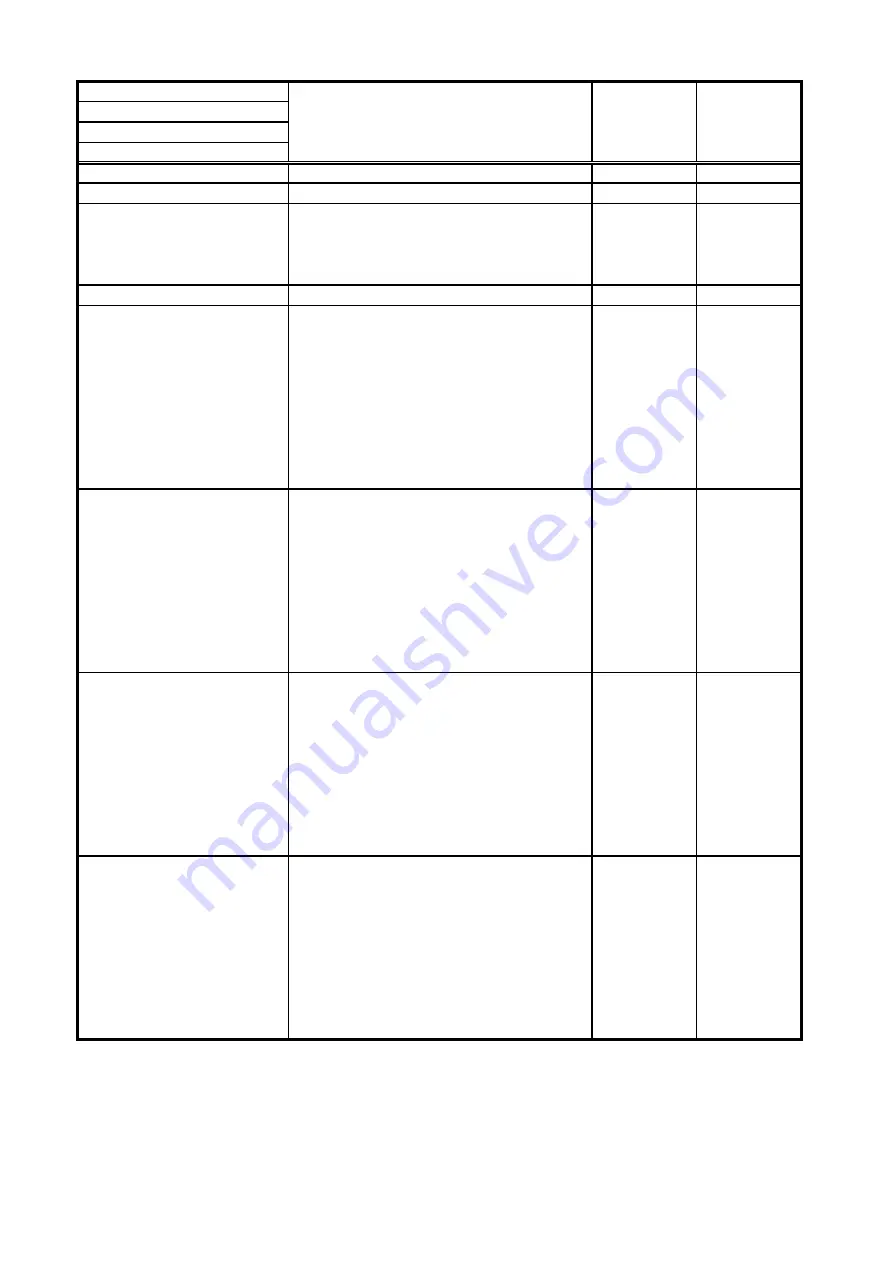
Level1
Level2
Level3
Level4
Screen/Sub Screen
Sub Screen
Date Display
Select whether or not to display the
Date/Time in the
Date/Time/Latitude/Longitude area.
Off
On
On
Event Information
Sub Screen1
Select event information to display in the
Sub Screen1 area. [] indicates the Event
Mark square, <> indicates the Event
Mark hexagon, and () indicates the
event mark circle.
Relative[]
Deviation[]
Lat/Lon[]
Relative<>
Deviation<>
Lat/Lon<>
Relative()
Deviation()
Lat/Lon()
Deviation[]
Sub Screen2
Select event information to display in the
Sub Screen2 area. [] indicates the Event
Mark square, <> indicates the Event
Mark hexagon, and () indicates the
event mark circle.
Relative[]
Deviation[]
Lat/Lon[]
Relative<>
Deviation<>
Lat/Lon<>
Relative()
Deviation()
Lat/Lon()
Deviation[]
Sub Screen3
Select event information to display in the
Sub Screen3 area. [] indicates the Event
Mark square, <> indicates the Event
Mark hexagon, and () indicates the
event mark circle.
Relative[]
Deviation[]
Lat/Lon[]
Relative<>
Deviation<>
Lat/Lon<>
Relative()
Deviation()
Lat/Lon()
Deviation[]
Sub Screen4
Select event information to display in the
Sub Screen4 area. [] indicates the Event
Mark square, <> indicates the Event
Mark hexagon, and () indicates the
event mark circle.
Relative[]
Deviation[]
Lat/Lon[]
Relative<>
Deviation<>
Lat/Lon<>
Relative()
Deviation()
Lat/Lon()
Deviation[]
Function description
Operating
range
Standard
value
5
Summary of Contents for KCS-5200
Page 1: ...Model KCS 5200 Color Scanning Sonar Operation Manual Ver 1 48 E Rev 0...
Page 2: ......
Page 14: ......
Page 22: ...2 4...
Page 28: ...3 6...
Page 50: ...5 16...
Page 78: ...6 28 Menu Screen Sub Screen Orthogonal Display Axis...
Page 80: ...6 30...
Page 84: ...7 4...
Page 90: ...8 6...
Page 106: ...9 16...
Page 116: ...10 10...






























