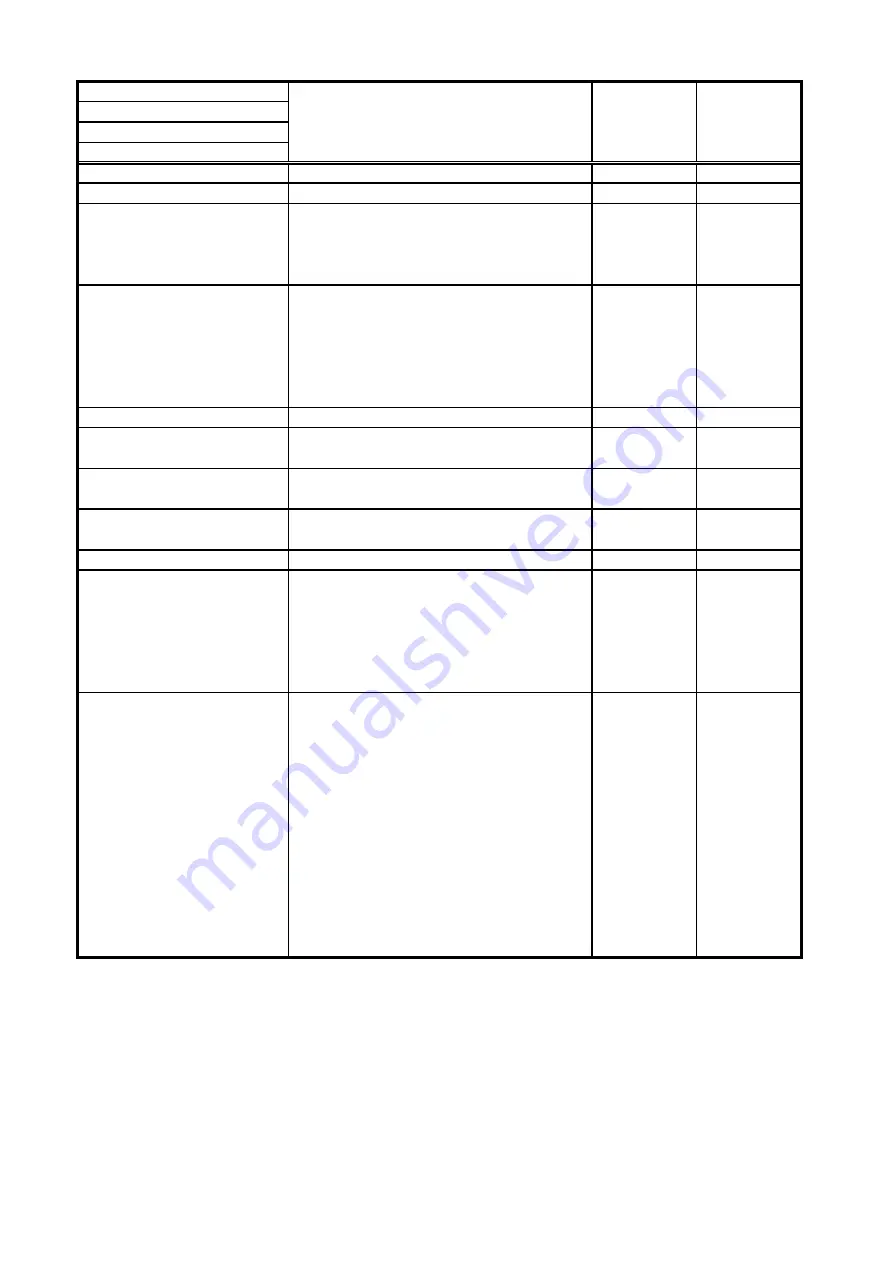
Level1
Level2
Level3
Level4
Initial Setting
Trackball
Wheel
You can select the wheel function when
the product is equipped with a Trackball.
When Tilt is selected, the wheel can be
turned to change the Tilt.
Off
On
Off
Button
You can select the mouse button
function when the product is equipped
with a Trackball. When Menu is set, only
the menu can be operated. When Event
is set, Events can operated in addition
to Menu.
Menu
Event
Menu
RC Brightness
Key Brightness
Adjust the device's Key Brightness
(red).
1-10
5
Panel Brightness
Adjust the device's Panel Brightness
(green).
1-10
5
Echo Sounder Signal
Select the signal(DC/AC) from Echo
Sounder to show Echo Sounder Screen.
DC
AC
DC
Shipment Setting
Language
You can select the Menu language.
English
Japanese
Chinese
Korean
Norwegian
Russian
English
System
You can select the system.
5221ZB
5221ZC
5221ZD
5885ZLa
5885ZLb
5885ZLc
5200C
5200D
5200E
5500H
5500I
5500G
5180
5200C
5200D
5200E
Function description
Operating
range
Standard
value
15
Summary of Contents for KCS-5200
Page 1: ...Model KCS 5200 Color Scanning Sonar Operation Manual Ver 1 48 E Rev 0...
Page 2: ......
Page 14: ......
Page 22: ...2 4...
Page 28: ...3 6...
Page 50: ...5 16...
Page 78: ...6 28 Menu Screen Sub Screen Orthogonal Display Axis...
Page 80: ...6 30...
Page 84: ...7 4...
Page 90: ...8 6...
Page 106: ...9 16...
Page 116: ...10 10...































