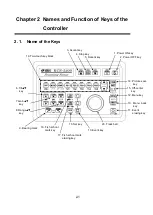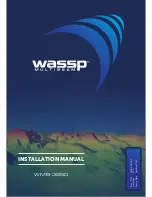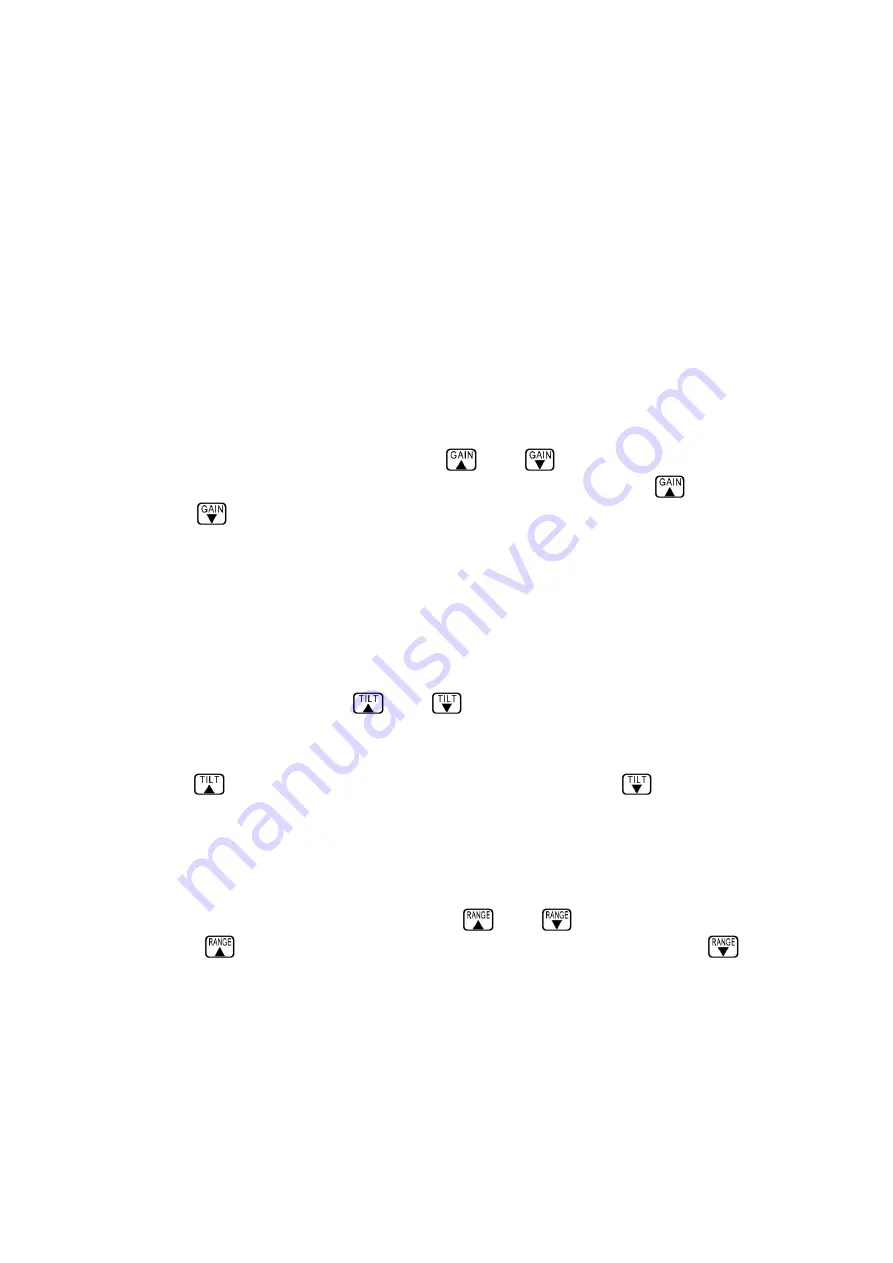
1-4
1. 2. 3. Display Screen
Regarding the layout screen image mode and sub display of sonar, there are 6 types of
displays. By performing the switching and the display as the need arises, they can be used
more effectively.
Type of screen mode
1. Full screen sonar display
2. Horizontal sonar display
3. Multi image display
4. Echo Sounder display
5. Audio display
6. Orthogonal display
1. 2. 4. Gain Adjustment
Receiving gain is adjusted by the gain keys
and
of the controller. The gain can
be set in the range of 0.0 to 10.0. The gain is raised by the gain key
or lowered by
the gain key
. The gain is adjusted such that the fish shoal echo clearly appears on
the screen and the noise is minimized. In addition, this instrument executes the gain
control of TVG and if the distance is increased, the gain is automatically increased. By
virtue of this, fish shoals at both long distance and short distance are displayed similarly
on the screen.
1. 2. 5. Tilt Adjustment
The tilt is adjusted by the tilt keys
and
of the controller
. The tilt can be set by 1
(degree) in the range of from +3
(upward direction from the horizontal direction) to -60
(downward direction from the horizontal direction). The tilt is adjusted to upward direction
by the tilt key
or adjusted to downward direction by the tilt key
. It is adjusted to
the direction where you want to search fish shoals.
As for the tilt operation, there are 4 modes: manual, auto, one and track.
1. 2. 6. Range Adjustment
The range can be adjusted with the range keys
and
keys of the controller.
The range key
is used to set a longer distance range, and the range key
is used
to set a shorter distance range.
These keys can be used to adjust the fish school detection range.
Note: The adjustment of tilt, range and gain is valid for the display with a cursor.
Summary of Contents for KCS-5200
Page 1: ...Model KCS 5200 Color Scanning Sonar Operation Manual Ver 1 48 E Rev 0...
Page 2: ......
Page 14: ......
Page 22: ...2 4...
Page 28: ...3 6...
Page 50: ...5 16...
Page 78: ...6 28 Menu Screen Sub Screen Orthogonal Display Axis...
Page 80: ...6 30...
Page 84: ...7 4...
Page 90: ...8 6...
Page 106: ...9 16...
Page 116: ...10 10...