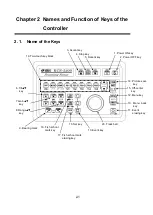4-1
Chapter 4
Menu Operation
Many functions not available on the controller can be used by opening the menu. With
the settings that are appropriately set for the use purposes, the sonar can be used more
functionally and effectively.
To operate the menu, use the menu key
and the trackball of the controller.
4. 1. Opening the Menu
Press the menu key
on the controller to display the following menu on the lower
right side of the screen.
Use the trackball to place the cross cursor inside the frame of the menu item you want to
open. Then, press the menu key
to open the menu item you selected with the cross
cursor.
Summary of Contents for KCS-5200
Page 1: ...Model KCS 5200 Color Scanning Sonar Operation Manual Ver 1 48 E Rev 0...
Page 2: ......
Page 14: ......
Page 22: ...2 4...
Page 28: ...3 6...
Page 50: ...5 16...
Page 78: ...6 28 Menu Screen Sub Screen Orthogonal Display Axis...
Page 80: ...6 30...
Page 84: ...7 4...
Page 90: ...8 6...
Page 106: ...9 16...
Page 116: ...10 10...