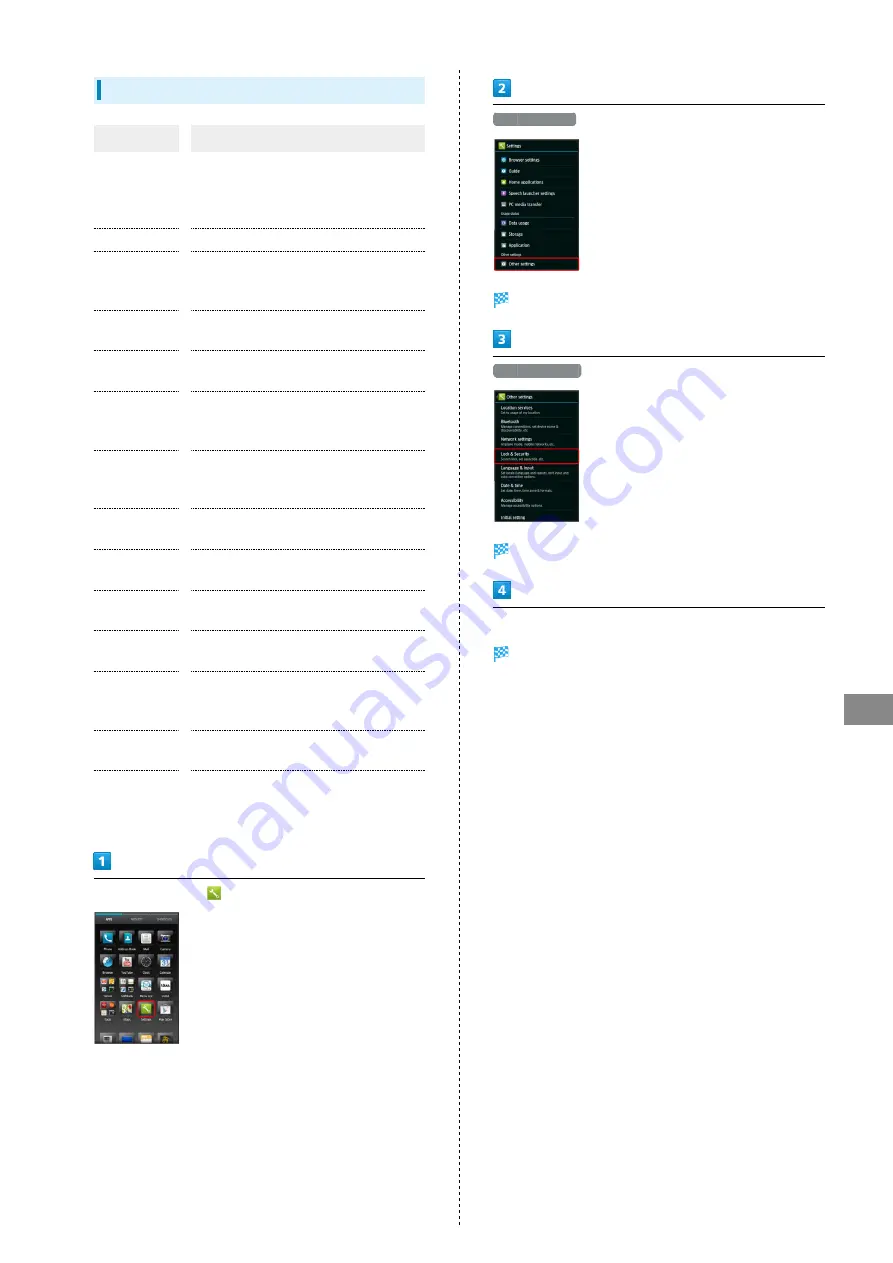
97
Settings
SoftBank 206SH
Lock & Security Settings
Item
Description
Operation
password
setting
Set Operation Password to use or change
some functions.
See "
details.
Screen lock
Set Screen lock option.
NFC screen-
unlock
settings
Use IC Card (NFC) as an option to cancel
Screen lock.
Owner info
Show owner information in Welcome
sheet (lock screen).
Secrecy
settings
Hide contacts, messaging folders, etc.
Contacts
data access
monitor
Control access of applications to Address
Book.
USIM card lock
settings
Set whether to require PIN entry when
powering on.
See "
" for details.
Visible
passwords
Show/hide passwords as you type.
Device
administrator
Enable/disable device management option.
Unknown
sources
Enable/disable installation of non-Google
Play applications.
Verify apps
When installing a malicious application,
show a warning or prevent its installation.
Use secure
credentials
Control access of applications to secure
certificates and other authentication
information.
Install from
microSD
Install encrypted authentication
information from SD Card.
Clear
credentials
Delete all authentication information
and reset password for authentication
information storage.
In application sheet,
(Settings)
Other settings
Other settings opens.
Lock & Security
Lock & Security menu opens.
Set each item
Setting is complete.
Summary of Contents for 206SH
Page 1: ...206SH User Guide...
Page 2: ......
Page 6: ...4...
Page 43: ...Phone Calling 42 Optional Services 43 Address Book 48...
Page 64: ...62...
Page 65: ...Camera Photo Camera 64 Video Camera 65...
Page 69: ...Music Images Music Images 68 Music Files Music 68 Still Images Video Album 69...
Page 72: ...70...
Page 73: ...Connectivity Wi Fi 72 Tethering Option 74 Bluetooth 75...
Page 81: ...Global Services Global Roaming 80 Calling from Outside Japan 81...
Page 86: ...84...
Page 104: ...102...
Page 105: ...Appendix Specifications 104 Customer Service 105...
Page 108: ...106...
Page 126: ...124...
Page 129: ......
















































