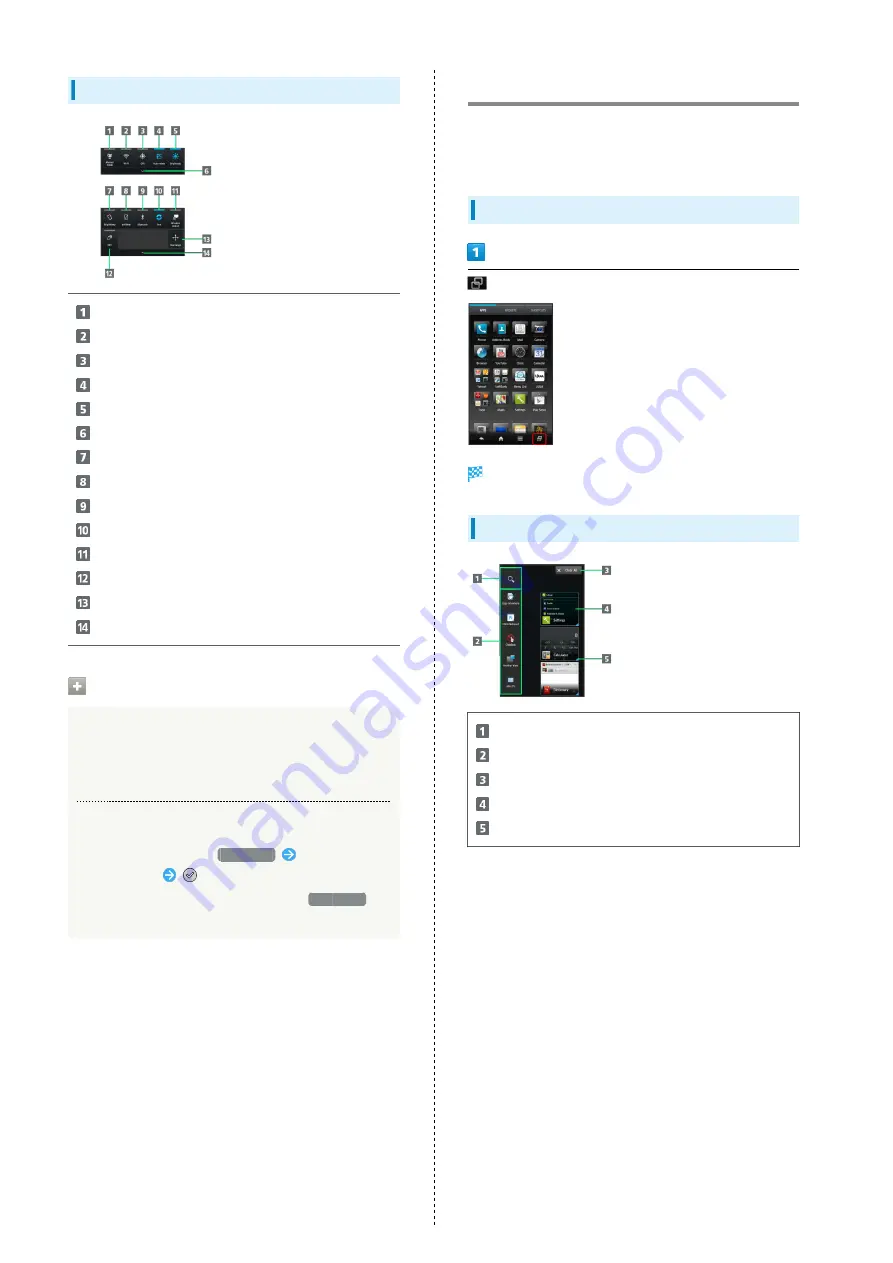
36
Setting Keys
Set Silent mode option.
Toggle Wi-Fi on/off.
Enable/disable GPS satellites.
Enable/disable Auto-rotate screen.
Set Display brightness.
Show second and subsequent lines of Setting Keys.
Set Bright Keep.
Enable/disable VeilView.
Toggle Bluetooth
®
on/off.
Enable/disable account sync.
Open Wireless output menu.
Enable/disable Reader/Writer, P2P.
Open window for rearranging Setting Keys.
Hide second and subsequent lines of Setting Keys.
Notifications Window Operations
Deleting Notifications
In Notifications Window, Flick notification left/right
・Some notifications may not be deleted.
Rearranging Setting Keys
In Notifications Window,
Rearrange
Drag icon to
target location
(done) on Action Bar
・Icons cannot be moved to the area where
Rearrange
appears in Notifications Window.
Using Application Usage History
Activate recently used applications, applications that support
the assist function and assigned applications, all from a single
window.
Opening Application Usage History
Application usage history appears.
Application Usage History Layout
Activate application that supports the assist function.
Shortcuts to applications
Delete all application usage history items.
Activate recently used application.
Indicates corresponding application is running.
Summary of Contents for 206SH
Page 1: ...206SH User Guide...
Page 2: ......
Page 6: ...4...
Page 43: ...Phone Calling 42 Optional Services 43 Address Book 48...
Page 64: ...62...
Page 65: ...Camera Photo Camera 64 Video Camera 65...
Page 69: ...Music Images Music Images 68 Music Files Music 68 Still Images Video Album 69...
Page 72: ...70...
Page 73: ...Connectivity Wi Fi 72 Tethering Option 74 Bluetooth 75...
Page 81: ...Global Services Global Roaming 80 Calling from Outside Japan 81...
Page 86: ...84...
Page 104: ...102...
Page 105: ...Appendix Specifications 104 Customer Service 105...
Page 108: ...106...
Page 126: ...124...
Page 129: ......
















































