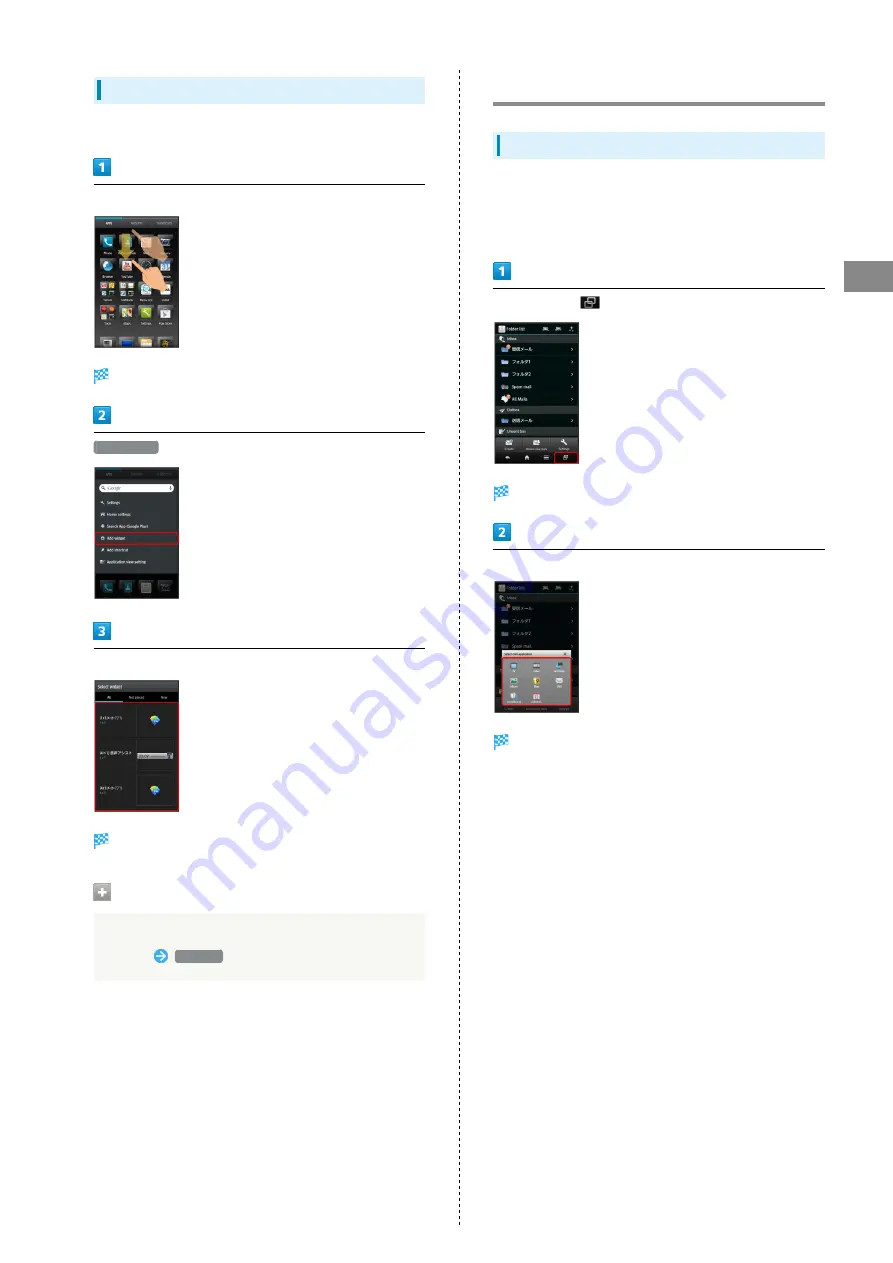
39
Handset Interface
SoftBank 206SH
Adding Widgets
Add Album, Analog clock, etc.
In 3-Line Home, Drag down
Menu opens.
Add widget
Tap widget
Widget is added.
Removing Widgets/Shortcuts
In widget sheet or shortcut sheet, Touch & Hold widget or
shortcut
Peel off
Using Another View
Using Another View
Watch Full Seg or One Seg, play videos, open a map, etc. in
mini-application window while using applications.
・May be unavailable depending on current application window.
Touch and Hold
Select mini-application window opens.
Select mini-application
Mini-application window opens.
・Follow onscreen prompts.
Summary of Contents for 206SH
Page 1: ...206SH User Guide...
Page 2: ......
Page 6: ...4...
Page 43: ...Phone Calling 42 Optional Services 43 Address Book 48...
Page 64: ...62...
Page 65: ...Camera Photo Camera 64 Video Camera 65...
Page 69: ...Music Images Music Images 68 Music Files Music 68 Still Images Video Album 69...
Page 72: ...70...
Page 73: ...Connectivity Wi Fi 72 Tethering Option 74 Bluetooth 75...
Page 81: ...Global Services Global Roaming 80 Calling from Outside Japan 81...
Page 86: ...84...
Page 104: ...102...
Page 105: ...Appendix Specifications 104 Customer Service 105...
Page 108: ...106...
Page 126: ...124...
Page 129: ......






























