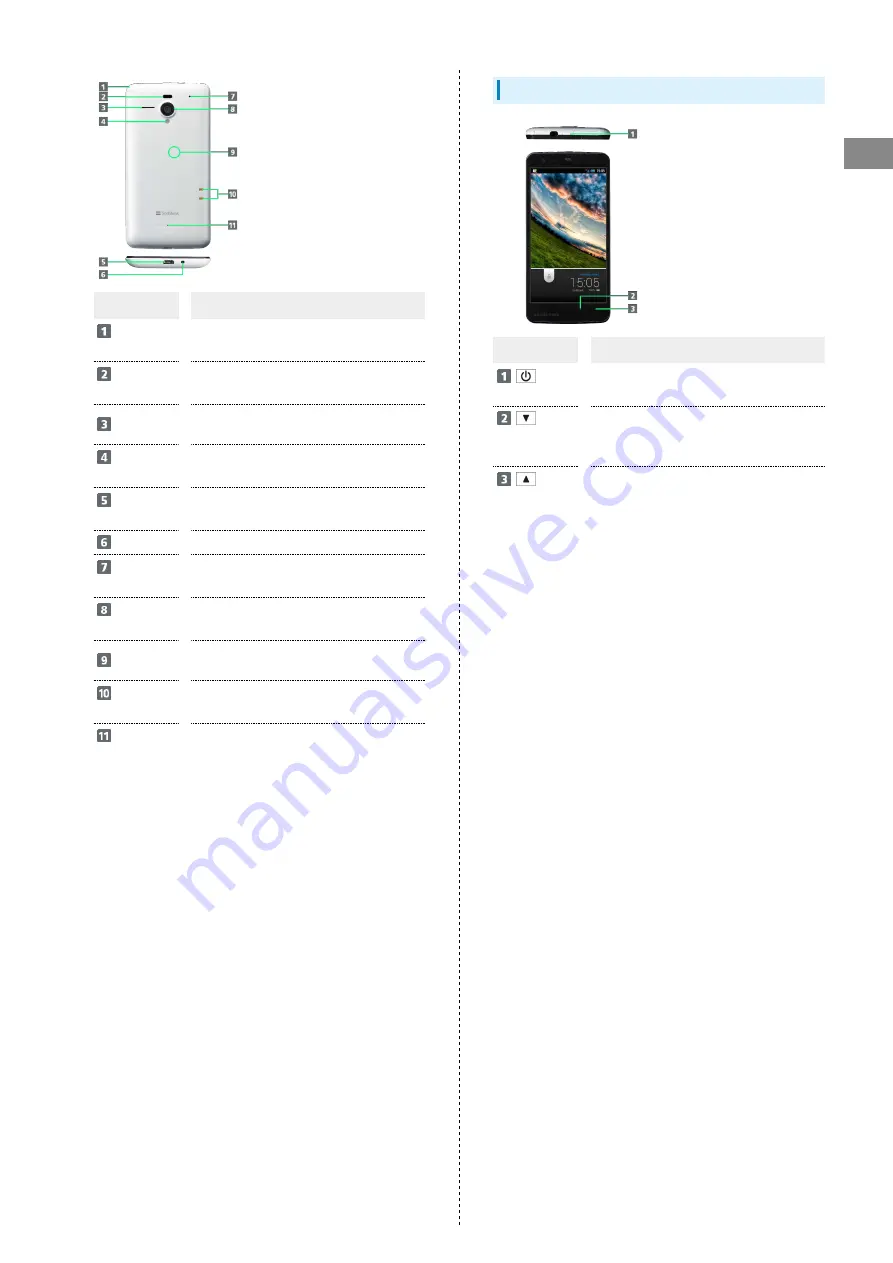
7
Getting Started
SoftBank 206SH
Name
Description
TV
Antenna
Pull out for Full Seg/One Seg reception.
Infrared
Port
Transfer files using Infrared.
Speaker
Listen to music, video sounds, Full Seg/
One Seg audio, etc. through this.
Mobile
Light
Use as a flashlight or camera flash.
External
Device Port
Connect AC Charger or Micro USB Cable
here.
Mic
Talk to other party through this.
Mic
(Recorder Mic)
Captures ambient sounds while recording
videos.
External
Camera
Shoot photos or videos.
FeliCa Logo
Place over reader/writer to use Osaifu-
Keitai
®
.
Charging
Terminals
For use with Desktop Holder.
Pressure
Vent
Helps maintain handset performance.
Do not place a sticker, label, etc.
Handset Keys
Name
Description
(Power Key)
Activate/cancel Screen lock. Long Press
for power on/off or phone options.
(Volume Down
Key)
Decrease Volume. In Welcome sheet (lock
screen) or 3-Line Home, Touch & Hold to
activate/cancel Silent mode.
(Volume Up
Key)
Increase Volume. In Welcome sheet (lock
screen), Touch & Hold to turn on Mobile
Light
1
.
1 To turn off, Tap Display.
Summary of Contents for 206SH
Page 1: ...206SH User Guide...
Page 2: ......
Page 6: ...4...
Page 43: ...Phone Calling 42 Optional Services 43 Address Book 48...
Page 64: ...62...
Page 65: ...Camera Photo Camera 64 Video Camera 65...
Page 69: ...Music Images Music Images 68 Music Files Music 68 Still Images Video Album 69...
Page 72: ...70...
Page 73: ...Connectivity Wi Fi 72 Tethering Option 74 Bluetooth 75...
Page 81: ...Global Services Global Roaming 80 Calling from Outside Japan 81...
Page 86: ...84...
Page 104: ...102...
Page 105: ...Appendix Specifications 104 Customer Service 105...
Page 108: ...106...
Page 126: ...124...
Page 129: ......










































