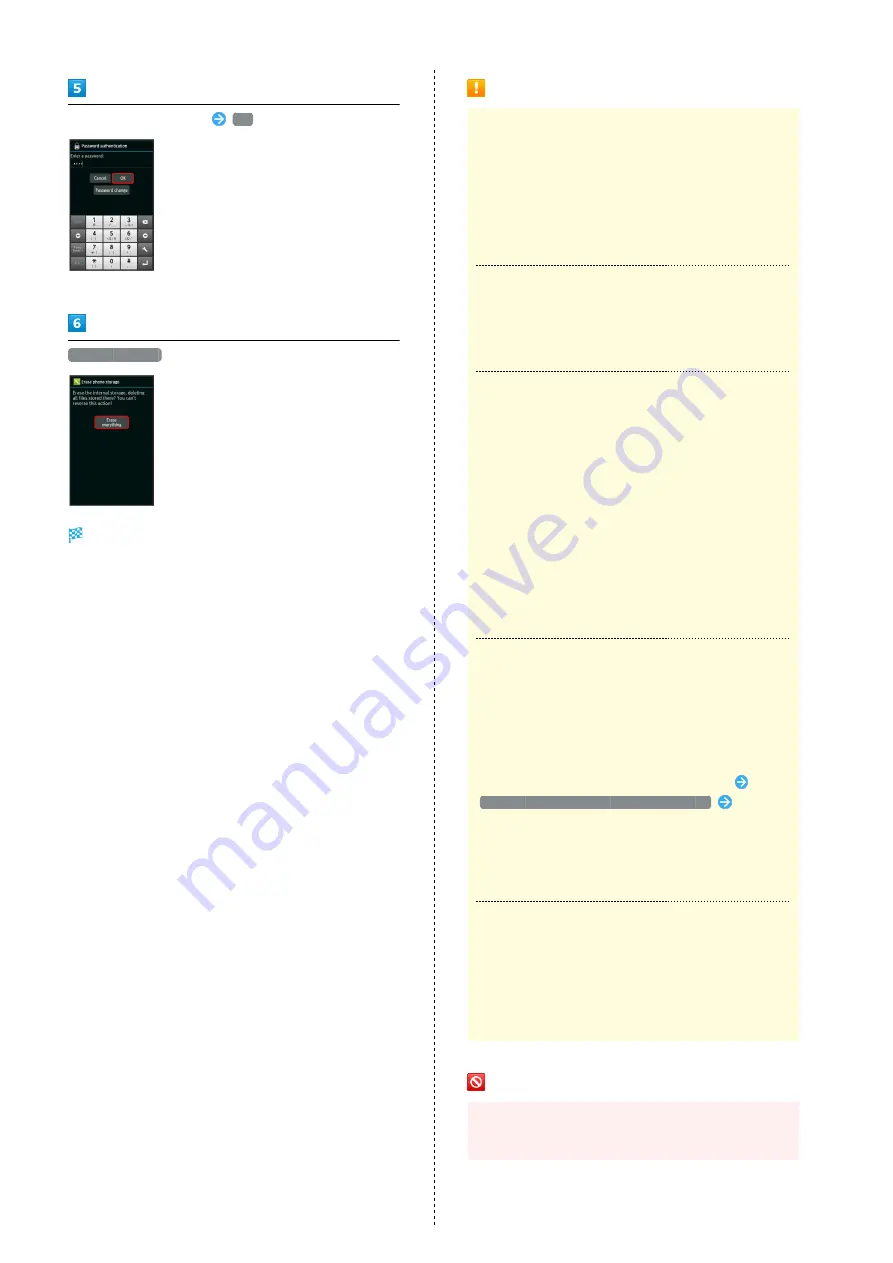
12
Enter Operation Password
OK
・If Operation Password is unset, follow onscreen prompts.
Erase everything
Handset erases all handset memory files.
Handset Memory & SD Card Usage Notes
General
Handset memory files and SD Card files may be lost/altered
accidentally. Keep a copy of important information in a
separate place. SoftBank Mobile Corp. is not liable for
any damages resulting from accidental loss/alteration of
information.
・Never power off while files are being accessed.
microSDXC Card
Handset supports microSDXC Cards (SDXC-compatible SD
Cards). microSDXC Cards are supported by SDXC-compatible
devices only.
Exchanging Files with Non-SDXC-Compatible
Devices
To exchange files between handset and non-SDXC-
compatible devices, use SD Cards (microSD/microSDHC
Cards) supported by handset and those devices. Inserting a
microSDXC Card used on handset in a non-SDXC-compatible
device may corrupt card files. In such cases, do not format
the microSDXC Card on that device even if prompted to do
so.
・Formatting deletes all microSDXC Card files and changes
the file system. The original memory capacity may
be unavailable after formatting. To use a corrupted
microSDXC Card, format it on an SDXC-compatible device.
Handling SD Cards Used on Other Mobiles
After installing SD Card used on other mobiles (such as
previously used handsets) into handset, the notification
Application data is present in the microSD. may appear on
Status Bar. To use files on such SD Cards on handset, copy
files to handset memory as follows.
Drag Status Bar down for Notifications Window
Application data is present in the microSD.
Follow
onscreen prompts
・If the same folder/file name exists in handset memory,
overwrite confirmation appears. Handset memory files
cannot be restored once overwritten.
Handset Memory
Photos and videos shot on handset are saved to handset
memory by default. Depending on downloaded application
(sold separately), corresponding files may be saved to
handset memory even if SD Card is specified as their save
location in application description.
SD Card Caution
Keep SD Card out of infants' reach; may cause choking if
swallowed.
Summary of Contents for 206SH
Page 1: ...206SH User Guide...
Page 2: ......
Page 6: ...4...
Page 43: ...Phone Calling 42 Optional Services 43 Address Book 48...
Page 64: ...62...
Page 65: ...Camera Photo Camera 64 Video Camera 65...
Page 69: ...Music Images Music Images 68 Music Files Music 68 Still Images Video Album 69...
Page 72: ...70...
Page 73: ...Connectivity Wi Fi 72 Tethering Option 74 Bluetooth 75...
Page 81: ...Global Services Global Roaming 80 Calling from Outside Japan 81...
Page 86: ...84...
Page 104: ...102...
Page 105: ...Appendix Specifications 104 Customer Service 105...
Page 108: ...106...
Page 126: ...124...
Page 129: ......















































