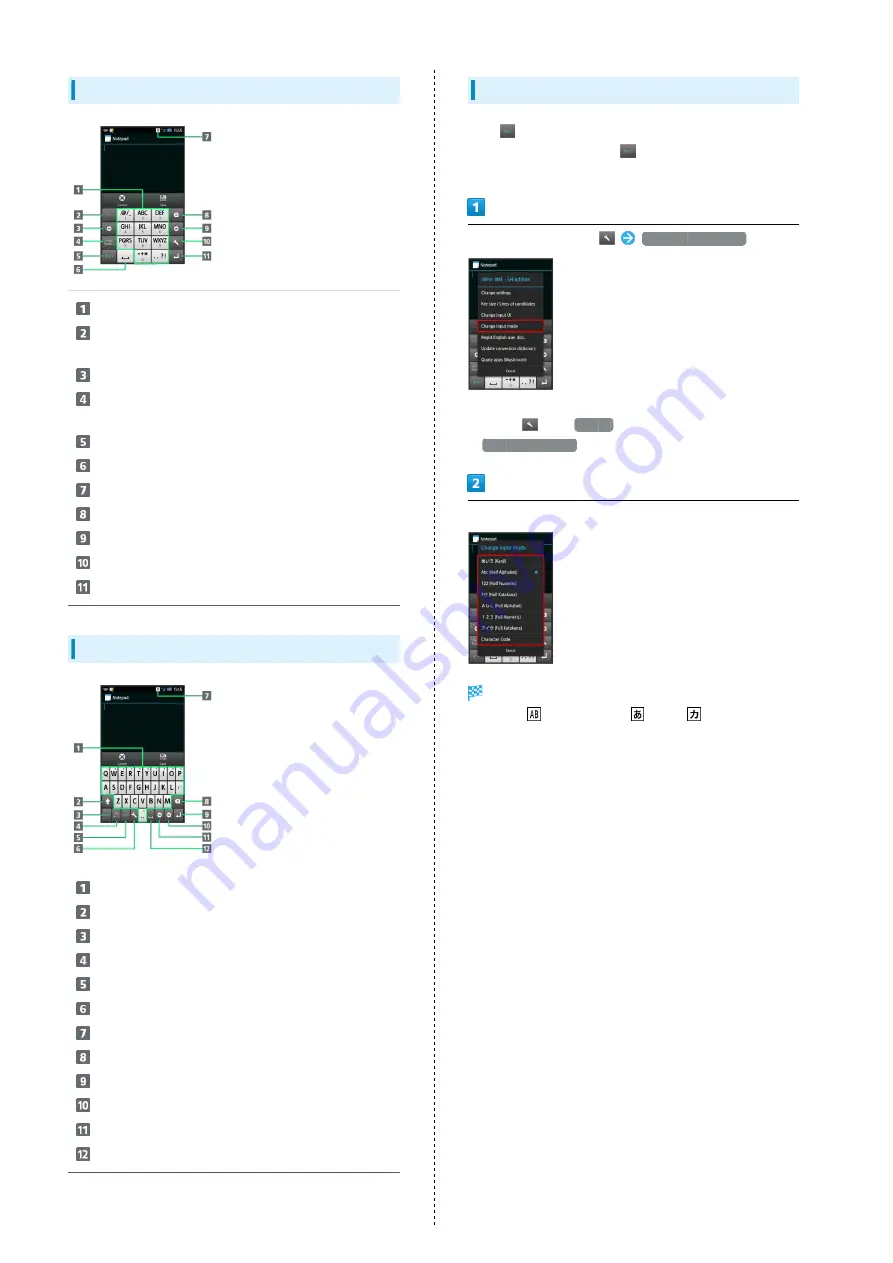
22
12-Key Keyboard Layout
Enter characters.
Undo conversion; reverse-toggle character options
before confirming entry.
Backspace cursor.
Enter pictograms, symbols, or emoticons; switch
conversion options.
Toggle entry modes.
Enter space; toggle case; add ゛ or ゜ for hiragana.
Current entry mode
Delete characters.
Advance cursor; add space at text end.
Open text entry options; enter space; convert hiragana.
Insert line break; confirm current characters.
QWERTY Keyboard Layout
Enter characters.
Toggle case.
Toggle entry modes.
Enter pictograms, symbols, or emoticons.
Undo conversion.
Open text entry options.
Current entry mode
Delete characters.
Insert line break; confirm current characters.
Advance cursor; add space at text end.
Backspace cursor.
Enter space; convert hiragana.
Switching Entry Modes
・Tap
to toggle Half Numeric, Kanji, and Half Alphabet
modes. Alternatively, Flick
left/right to toggle these
modes. To use other entry modes:
In a text entry window,
Change input mode
・When How to Change Input UI window opens after
Tapping
, Tap
CLOSE
. To disable it thereafter, select
Don't show again
beforehand.
Tap mode
Keyboard interface changes accordingly. Current entry mode
indicator--
(Half Alphabet),
(Kanji),
(Full Katakana),
etc.--appears.
Summary of Contents for 206SH
Page 1: ...206SH User Guide...
Page 2: ......
Page 6: ...4...
Page 43: ...Phone Calling 42 Optional Services 43 Address Book 48...
Page 64: ...62...
Page 65: ...Camera Photo Camera 64 Video Camera 65...
Page 69: ...Music Images Music Images 68 Music Files Music 68 Still Images Video Album 69...
Page 72: ...70...
Page 73: ...Connectivity Wi Fi 72 Tethering Option 74 Bluetooth 75...
Page 81: ...Global Services Global Roaming 80 Calling from Outside Japan 81...
Page 86: ...84...
Page 104: ...102...
Page 105: ...Appendix Specifications 104 Customer Service 105...
Page 108: ...106...
Page 126: ...124...
Page 129: ......















































