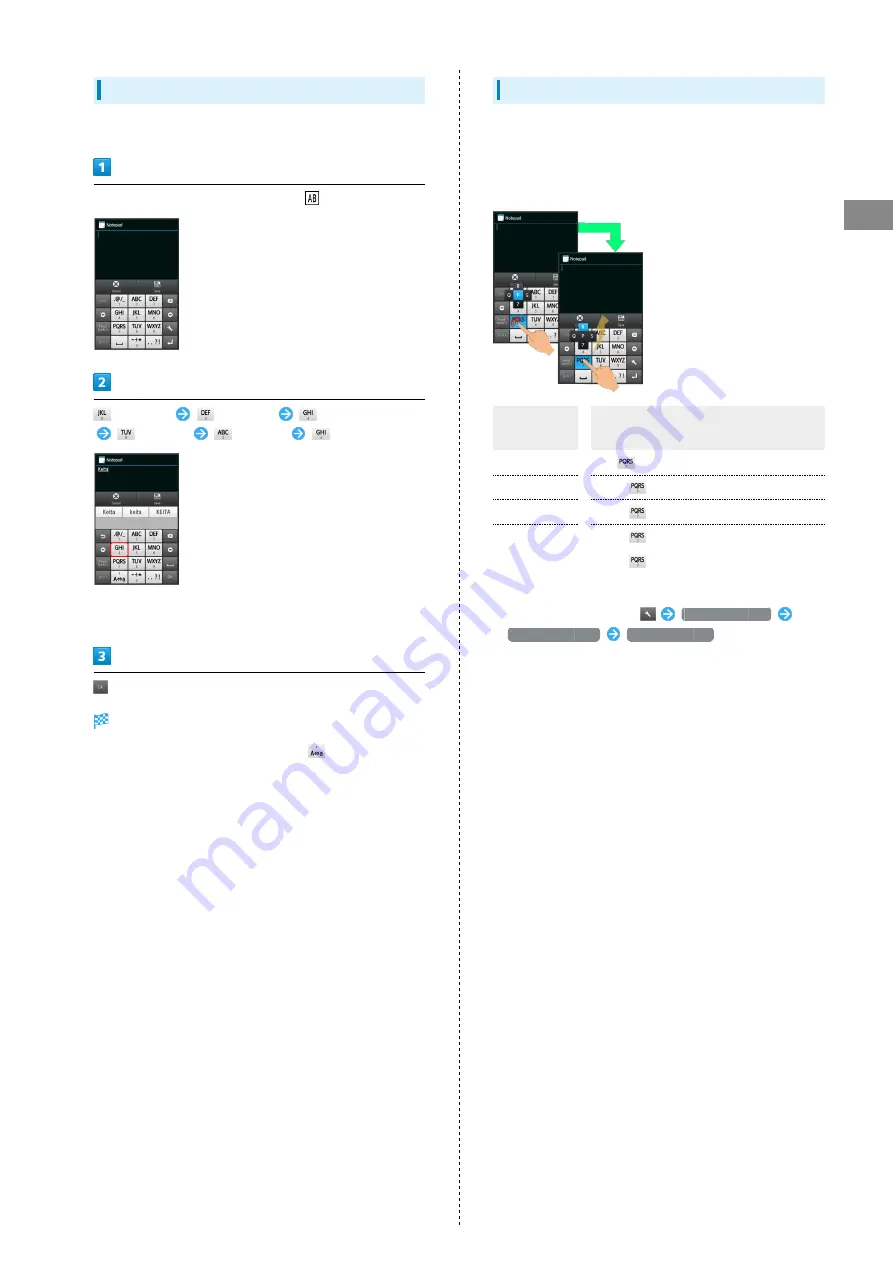
23
Basic Operations
SoftBank 206SH
Alphabet
・In 12-key Keyboard, to enter Keitai in Half Alphabet:
Check Half Alphabet mode is selected (
on Status Bar)
(twice: K)
(twice: e)
(three times: i)
(once: t)
(once: a)
(three times: i)
・The first letter is capitalized automatically by default.
(Cancel auto capitalization as needed.)
Keitai is entered.
・To toggle case, enter a letter and Tap
.
Flick Input
In 12-key Keyboard, Flick key for target character (instead of
Tapping it repeatedly).
・Touch & Hold a key for guide; Flick toward target character
to enter.
Target
Character
Operation
P
Tap
once.
Q
Touch
and Flick left.
R
Touch
and Flick up.
S
Touch
and Flick right.
7
Touch
and Flick down.
・To enable/disable key preview and Flick input guide, in
a text entry window, Tap
Change settings
Display / Layout
Key input guide
.
Summary of Contents for 206SH
Page 1: ...206SH User Guide...
Page 2: ......
Page 6: ...4...
Page 43: ...Phone Calling 42 Optional Services 43 Address Book 48...
Page 64: ...62...
Page 65: ...Camera Photo Camera 64 Video Camera 65...
Page 69: ...Music Images Music Images 68 Music Files Music 68 Still Images Video Album 69...
Page 72: ...70...
Page 73: ...Connectivity Wi Fi 72 Tethering Option 74 Bluetooth 75...
Page 81: ...Global Services Global Roaming 80 Calling from Outside Japan 81...
Page 86: ...84...
Page 104: ...102...
Page 105: ...Appendix Specifications 104 Customer Service 105...
Page 108: ...106...
Page 126: ...124...
Page 129: ......
















































